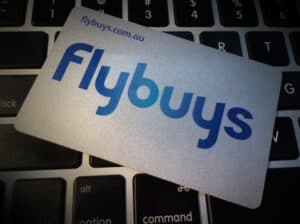Flybuys members who opt in to Velocity Auto Transfer by 31 January 2021 will have their entire Flybuys balance transferred to Velocity Frequent Flyer at a rate of 500 Velocity points for every 1,000 flybuys points transferred. That’s a 15% improvement over the normal transfer rate of 2,000 flybuys points = 870 Velocity points. By opting in now you’ll also earn triple Velocity status credits at Coles until 31 January 2021, up to 30 status credits per month.
But the promotional transfer rate and triple status credits will only apply until the end of January 2021. After then, your Flybuys points will still be converted automatically to Velocity points but at the usual rate of 870 Velocity points for every 2,000 Flybuys points. The earning of Velocity status credits will also revert to 1 status credit per $100 spent at Coles, up to 10 status credits per month.
To earn triple Velocity status credits at Coles during the next two months, you would need to opt-in to Auto Transfer now and keep this switched on until at least the end of the promotional period on 31 January 2021.
You can switch off Auto Transfer at any time. However, all of your existing Flybuys points will immediately be transferred to Velocity as soon as you opt in. This transfer cannot be reversed at a later time. So, you would need to be sure that you want to convert all of your existing Flybuys points to Velocity before opting in to Auto Transfer!
You can opt in to Velocity Auto Transfer on the Flybuys website. There’s also some more information about this new feature on the Velocity website.
Until last month, there was an annual limit of 138,000 Flybuys points that could be transferred to Velocity. But Flybuys removed its annual Velocity transfer limit on 1 November 2020.
Some AFF members are now taking advantage of the Auto Transfer feature, but many say they won’t. Here’s the reasoning of AFF member Mr H:
I have 100k flybuys – will be 120k by Christmas. I am not signing up for the automatic transfer. Here’s my thinking.
- The selling point is transfer at a rate of 2000FB = 1000VA. But this is temporary and will revert to 870 VA in February. But there have been frequent promos to get 1000VA in the past and I bet there will be in the future.
- There is no guarantee about what VA points will buy in the future. I liked them for transferability to SQ. I doubt that will return, and I have doubts that VA points will ever be useable on an international network of any scale in the future.
- FB could always come up with new partnerships.
- FB points currently don’t expire.
- I have no immediate travel plans so there is no advantage to acting soon.
I will continue to earn VA with their Velocity Wine Store because I might as well. But I’m not transferring points into VA any time soon unless they announce network tie-ups.
If you don’t opt in to Auto Transfer, you can still manually transfer your Flybuys points to Velocity as needed. Flybuys regularly offers 15% bonus points on transfers to Velocity anyway (most recently last month), which is the promotional bonus amount currently offered for signing up to Auto Transfer.
So if you don’t need Velocity points now, you might as well wait unless you want to take advantage of the triple Coles status credits offer.
Join the discussion on the Australian Frequent Flyer forum: Flybuys introduces automatic Velocity transfer and promotional SCs, earn rate