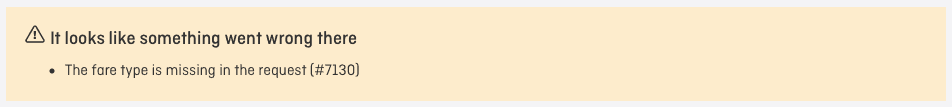If you’ve ever tried to make a complex booking on the Qantas website, you’ve probably encountered some of the many error messages that it often displays. This is especially the case when using the multi-city booking tool.
The Qantas website can handle most simple itineraries with ease. But if you’re trying to book something complicated, such as a multi-city Oneworld Classic Flight Reward, the website often fails and returns an error message.
This can be extremely frustrating – especially when the alternative is generally to book via the Qantas call centre. While you can sometimes get lucky with a short hold time and an experienced agent who knows their way around complex bookings, this isn’t always the case.
Sometimes the only option is to book over the phone. But in some cases, you might only need to make a very simple change to your booking to successfully book online. This Qantas website troubleshooting guide is designed to help you do just that!
Contents
Booking a Oneworld Classic Flight Reward on the Qantas website
In our experience, you should be able to book most Oneworld Classic Flight Reward itineraries using the Qantas multi-city booking tool if all of the following conditions are met:
- The itinerary satisfies all Oneworld Classic Flight Reward routing rules
- There is award availability on every segment (search for Oneworld award availability before booking)
- You are searching for no more than 6 flight segments
- Your itinerary includes a maximum of 2 surface sectors
- The first flight does commence in a country that the Qantas website does not support
- Your itinerary does not include airports for which the Qantas website does not support Classic Flight Reward bookings, such as airports in Vietnam or Phnom Penh, Cambodia
- Your itinerary does not include airports that the Qantas website does not recognise, such as Tashkent, Almaty, Ivalo, Tallinn, Tegucigalpa or Antalya
- There are not more than 10 flights in total in your booking.
Credit Cards with Qantas Lounge Invitations
- Card Name
- Qantas American Express Ultimate
- Earn
- 1.25
- Signup Bonus
-
Up to 90,000 bonus Qantas Points¹
Apply by 13th Jan 2026
- Annual Fee
- $450 p.a.
- Read more
- View Offer

on everyday purchases
- Card Name
- Qantas Premier Platinum
- Earn
- 1
- Signup Bonus
-
Up to 90,000 bonus Qantas Points*
- Annual Fee
- $349 for the first year and $399 p.a. ongoing
- Read more
- View Offer

on everyday purchases
A list of Qantas multi-city booking website error codes
If your itinerary does not meet all of the above conditions – or even if it does, sometimes – you may get an error code and have to start again. Below, we’ve put together a list of the most common error codes that you’ll encounter when using the multi-city booking page on the Qantas website – and what to do if you see them…
The error message code is usually displayed within the error message. If it isn’t, you may be able to work it out from the page’s URL. For example, the error code in the screenshot below is 7122:
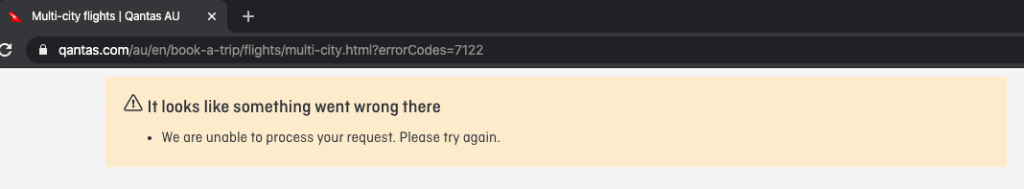
Qantas website error #7121
- What the Qantas website says: “You’ve selected too many trips for the same date. Check the details and try again.”
- Why this error appears: 3 or more flight segments in your search are departing on the same date.
- What to do: Ensure that no more than 2 flights depart on the same depart.
Qantas website error #7122
- What the Qantas website says: “We are unable to process your request. Please try again.”
- Why this error appears: There are more than two surface sectors (ground interruptions/open jaws).
- What to do: Change your itinerary so that there are no more than two surface sectors in total.
Qantas website error #7130
- What the Qantas website says: “The fare type is missing in the request”
- Why this error appears: Your search contains 7 or more flight segments.
- What to do: Try inputing a maximum of 6 flights into your search.
Qantas website error #9200
- What the Qantas website says: “We cannot find any flights for that time.”
- Why this error appears: There are no flights available on airlines displayed on the Qantas website on the date/s searched for that route.
- What to do: Search for a different route or date/s. If you believe there is award availability but the Qantas website is not displaying it, you’ll have to call up.
Qantas website error #9207
- What the Qantas website says: “We can’t find any flights for that search. Change your departure or arrival city and try again.”
- Why this error appears: The Qantas website is unable to find flight recommendations on one or more segments on flights airlines that are available to book online.
- What to do: Search for a different route or date/s. If you believe there is award availability but the Qantas website is not displaying it, you’ll have to call up.
Qantas website error #9027-9078
- What the Qantas website says: “We are unable to process your request. Please try again.”
- Why this error appears: The itinerary is too complex for the website to handle.
- What to do: Change the itinerary and try again, or call Qantas to book.
Qantas website error #5685 UI
- What the Qantas website says: “We could not find fare for the requested itinerary.”
- Why this error appears: The Qantas website is unable to calculate the fare and/or taxes and carrier charges payable for this booking. This error often appears if you have a multi-city itinerary that includes an Iberia flight/s to/from Latin America.
- What to do: This ticket cannot be booked online as a manual tax/fare calculation is required. Call Qantas to book.
Qantas website error #4002 [0]
- What the Qantas website says: “An error has occurred in our central database. Please contact us for further information.”
- Why this error appears: This error message can appear after you’ve already selected all of your flights, but the website is unable to calculate the fare/taxes and crashes before quoting them. The itinerary is probably too complex.
- What to do: Change the itinerary and try again, or call Qantas to book.
Qantas website error #4620
- What the Qantas website says: “We are having difficulty with the credit card details provided. Please validate the credit card information in your profile and try again.”
- Why this error appears: This could be an issue related to your credit card, or it could be something unrelated.
- What to do: Try using a different credit card or try booking on a different device/browser. (See this AFF thread for more on this error message.)
Qantas website error #7190
- What the Qantas website says: “We’re having trouble finding flight options that match your search.”
- Why this error appears: You’re searching for an obscure route and there’s either no award availability, or the website doesn’t know how to find it.
- What to do: Make sure there is award availability on the route. If there is, try breaking up the search.
Qantas website error #10201-2301
- What the Qantas website says: “The departure time for your last selection is earlier than the arrival time of your previous flight. Please modify your selection.”
- Why this error appears: As per the error message – one of your flights leaves before the previous flight arrives.
- What to do: Change the itinerary and try again.
Qantas website error #11111-2302
- What the Qantas website says: “The departure time for one flight is only X minutes after the arrival time of the previous flight. The Minimum connecting time required is Y minutes. Please change your search criteria and resubmit the search.”
- Why this error appears: You have a connection which is less than the published Minimum Connect Time.
- What to do: Change to a longer connection. (You can check the Minimum Connect Times at any airport using Expert Flyer.)

Qantas website error #3002
- What the Qantas website says: “Your request could not be processed because the system is already processing a request from you. If you were trying to confirm a booking, please review your trip list to check whether your trip has been confirmed.”
- Why this error appears: You used the browser’s “back” button at a time you shouldn’t have.
- What to do: Make sure the booking has not already been ticketed and start again.
Qantas website error #3010
- What the Qantas website says: “Sorry but we cannot process your request as you have hit the navigation buttons (Forward or Back) too many times. Please start again.”
- Why this error appears: As the message states, you’ve used the browser’s navigation buttons too many times. (If you need to go back, use the Qantas website’s “back” button rather than your browser.)
- What to do: Start your search again.
Qantas website error #1325
- What the Qantas website says: “The current miles number is missing.”
- Why this error appears: The Qantas website has not retained your “logged-in” status.
- What to do: Log out of your Qantas Frequent Flyer account and then log in again. Then start your search again. If problems persist, call Qantas to book.
Qantas website error #1328
- What the Qantas website says: “The Frequent Flyer status is missing.”
- Why this error appears: The Qantas website has not retained your “logged-in” status.
- What to do: Log out of your Qantas Frequent Flyer account and then log in again. Then start your search again. If problems persist, call Qantas to book.
Qantas website error #1347
- What the Qantas website says: “The frequent flyer PIN is missing.”
- Why this error appears: The Qantas website has not retained your “logged-in” status.
- What to do: Log out of your Qantas Frequent Flyer account and then log in again. Then start your search again. If problems persist, call Qantas to book.
Qantas website error #500
- What the Qantas website says: “500 – that’s an error at our end.”
- Why this error appears: The Qantas website failed to fulfil your request for some reason (it’s unclear exactly why).
- What to do: Redo your query from the previous page – often, it’s just a one-off error.
The “not available on the Classic Flight Rewards” error message
- What the Qantas website says: “XYZ is not available on the Classic Flight Rewards. Select ‘Use money, points or both’ to continue.”
- Why this error appears: If you get this error message, you won’t even be able to conduct a search – so there is no error code number generated. It appears if you try to include an airport within your itinerary that the website does not allow to be included on Classic Flight Reward bookings. (To be clear, it is usually possible to book a flight to/from that airport using Qantas points – just not online.)
- What to do: If you wish to include the affected airport in your itinerary, you will probably need to call Qantas to book. However, there are some exceptions. For some reason, the website will allow you to commence a segment at some airports that generate this error message, including Ho Chi Minh City (SGN) and Hanoi (HAN), but won’t allow you to end a segment there. (Weird.) This doesn’t work for all airports, though.
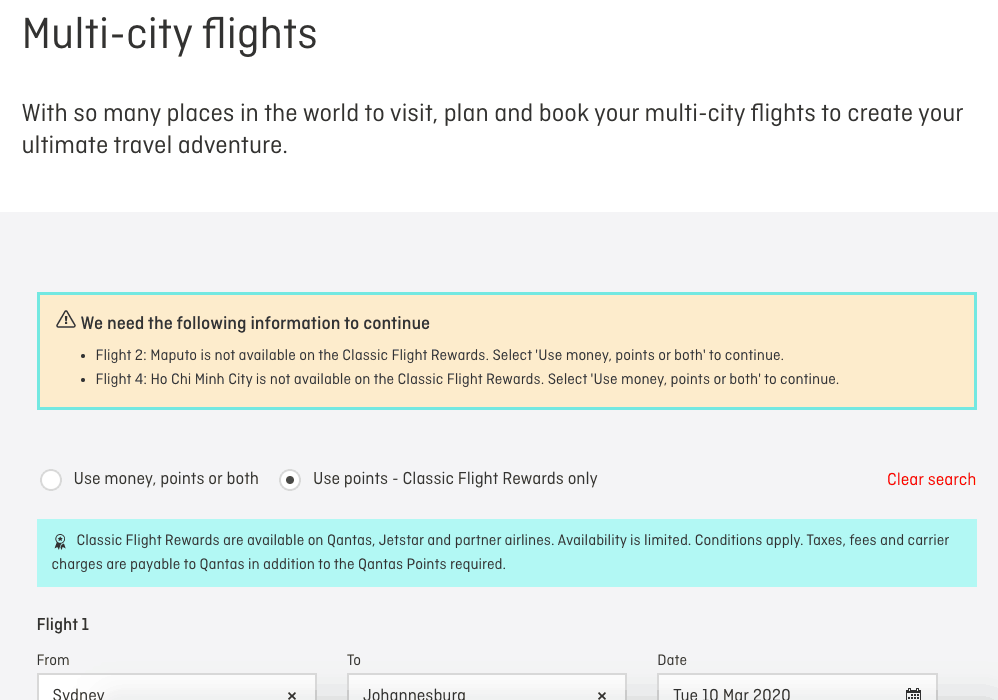
The “We are experiencing connectivity difficulties (timeout)” message
- What the Qantas website says: “We are experiencing connectivity difficulties (timeout).”
- Why this error appears: Often, it’s due to your browser not being able to contact the Qantas server in time (due to a slow internet connection or the Qantas server being slow). But it can also be due to your Qantas account being logged out.
- What to do: Log out and log back in to your Qantas account, and/or check your internet connection.
Got a question about Qantas IT issues?
The Australian Frequent Flyer forum has a long-running thread where members discuss and get assistance with overcoming Qantas IT problems. You can join the discussion by clicking on the link below: