This week our members discuss their favourite apps for overseas travel. And there are certainly a wide range of different apps used by our members, for a large variety of purposes.
Most our members use apps covering many different functionalities, such as this respondent:
Tripit for my itinerary, Citymaps2go for offline maps w/ GPS, MyFlights for my flight details and change notification, XE Currency Pro for currency, Expert flyer for seating. If I’m spending any particular time in a city I’ll get the metro/public transpor/tourist app then remove it afterwards.
Maps are popular amongst our members, with a few different navigation-aid apps being utilised. Some prefer GPS-type apps that can be used to provide directions while driving. Others prefer offline city maps. Maps.me is popular as it offers all of these perks – maps, directions and it works offline, though you’ll need to remember to download the map online first.
Maps.me: Better than city maps 2 go, offline, free, does driving directions/navigation.
Even has the pistes/runs in niseko on it- I.e paths that off the beaten track.
Getting around is an important consideration. Taxi, and more increasingly, Uber apps have become a hit. A number of members also suggest downloading apps that may help you get around the city you’re using public transport. Most cities with public transport systems now offer apps containing detailed maps, timetables and all sorts of other useful information. For getting around Europe by train, one member is a fan of the German rail company Deutsche Bahn’s app, which provides information on timetables and tickets, as well as the ability to book or reserve seats, on trains in much of the continent.
Expert Flyer can be useful for checking aircraft seat availability and for placing seat alerts. Other apps can help with keeping track of itineraries, such as TripIt, Tripcase or Worldmate. Each has their own pros and cons, as discovered by a member experimenting with Tripcase.
I’ve experimented with Tripcase on my current trip. It’s advantage is to be able to hold hotel and train details for a journey. However, it had trouble accepting a TA flight booking. It also falls over sometimes when there is no data connection. When I quickly want to check train number or hotel name to cross reference with station info boards, or paper maps, I don’t want to wait 5 minutes while the app tries to update before deciding to show more than a blank screen.
One left-field suggestion is an app called Speedometer, which tells you how fast you’re going. This could be interesting if you’re travelling around on high-speed trains.
Hotel booking, as well as ratings apps such as Tripadvisor and Urban spoon are also used. For free calls over wifi, it’s hard to go past Viber or good old Skype.
Add your favourite travel-related apps to the mix HERE.