If you’re a frequent flyer, you’ve probably heard of the term “PNR”. But what is a PNR, and is it more than just airline jargon?
A PNR, or Passenger Name Record, is the 6-digit booking reference number associated with any airline flight reservation. A single PNR will contain all flights and passengers on the booking, and usually contains a mixture of letters and numbers (e.g. MJ7E3H).
Whenever you make an airline flight booking, you will be issued with a PNR. This is unique to your reservation. Plugging this into your airline’s website (or calling the airline and quoting the PNR) will enable you to manage the booking, e.g. to change flights or select seat and meal preferences.
PNRs are unique to your reservation and are compatible with any other airline using your airline’s Global Distribution System, or GDS for short. However, your PNR may not necessarily be compatible with other airlines’ systems. If your itinerary includes travel on multiple airlines, you may need to acquire a second, airline-specific record locator which can be used to manage the flights on the other airline/s.
PNRs are unique to the ‘booking engine’ the airline uses to book your flight on their, and other airlines. Examples of booking engines are Amadeus, Sabre, TravelPort (Galileo) etc. Different airlines use different booking engines and there is no relationship as to what airline uses which engine. For instance, the various oneWorld airlines use different engines, and there is a mix amongst Star Alliance airlines as well.
So, if you have a RTW ticket issued by Qantas, it will assign its PNR to your flights. However, if your itinerary includes American flights, for instance, American will assign its own, different PNR to you and that flight, because they use a different booking engine than Qantas.
In addition to the PNR, all electronic reservations have a ticket number. This will contain 16 numbers. The first 3 digits in the ticket number are unique to the airline that issued the ticket. For example, the ticket number of all bookings issued on Qantas ticket stock will begin with “081”. (In case you’re wondering, the code “001” is held by American Airlines.)
And behind most full service International tickets (believe they have mostly been done away with on single carrier domestic tickets) is a ticket number or e-ticket number as it now is.
A booking can have multiple PNRs, but there can only be one ticket number. To access the other PNRs, you can call one of the airlines operating your flight/s. When you provide the ticket number, they will be able to give you the other PNR/s. You may also be able to access the other PNRs associated with your booking by plugging one of the codes into a website such as Check My Trip.
It is possible to link PNRs. This could be useful for passengers travelling together, but on separate bookings.
There are numerous advantages afforded to travellers when multiple flights are booked on a single PNR. Connections are guaranteed, meaning passengers will be re-booked at no extra charge if a delayed fight causes a missed connection. Baggage will also be checked through to the final destination when all flights are on a single booking.
Some airlines’ PNRs have special quirks. For example, Air New Zealand PNRs always end in “H” and Qantas-generated codes never contain the number zero.
The AFF forum has a thread dedicated to discussion on PNRs. Share your experience HERE.
Read more: What are Married Segments?