Qantas Frequent Flyer members now have the option to get two-factor authentication codes via an offline Authenticator App, rather than relying on text messages or security questions.
Qantas Frequent Flyer members now have the option to get two-factor authentication codes via an offline Authenticator App, rather than relying on text messages or security questions.
Qantas implemented two-factor authentication, which adds a second layer of security to members’ frequent flyer accounts, in 2019. Designed to prevent loyalty program fraud, the system requires members to either enter an SMS verification code or answer security questions when logging into their accounts from a new location or updating account details.
Without two-factor authentication, it could be relatively easy for somebody to log into your account if they knew your frequent flyer number and last name, and could guess your 4-digit PIN. Until October 2019, Qantas printed frequent flyer numbers on boarding passes.
But there are a few problems with relying on SMS verification codes. For example, some people don’t have access to their phones or are unable to receive text messages while overseas. So, Qantas has now implemented another two-factor authentication option that works offline.
Qantas two-factor authentication via an authenticator app
Qantas Frequent Flyer members can now opt-in to using a third-party Authenticator App such as Google Authenticator, Microsoft Authenticator or the popular Authenticator app. These apps can be downloaded to your mobile device from the Apple App or Google Play stores.
To opt in, you would need to log into your Qantas Frequent Flyer account and go to “My Profile”. Then, select “Personal Information” and “Authenticator App”. (To access your information, you will need to answer security questions.)
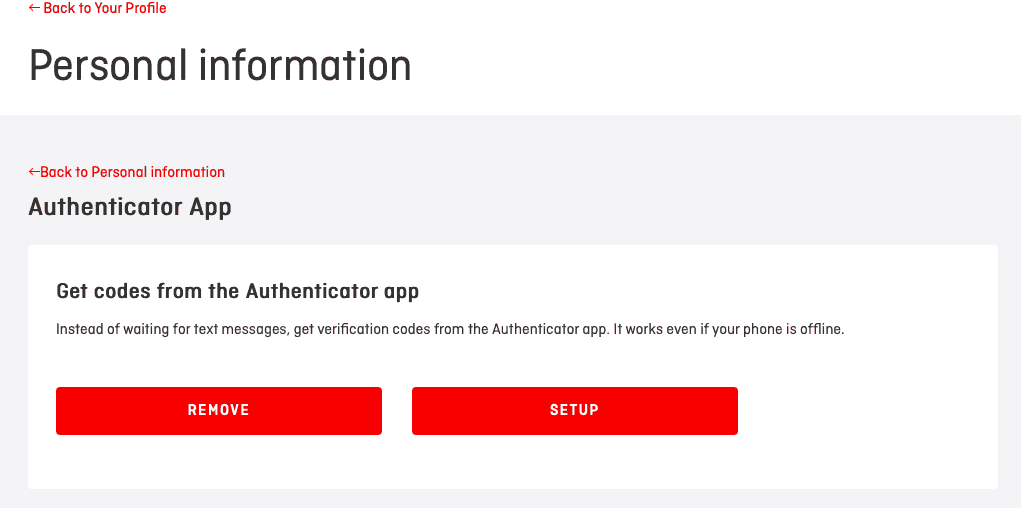
You’ll then be asked to copy a QR code into your Authenticator app to complete the setup, which takes only a few minutes.
Next time you’re asked to enter a Qantas verification code, you’ll simply need to open your Authenticator app and generate a code on there, rather than waiting for an SMS. The App works offline, so no internet connection is required.
On the whole, AFF members are happy with this new option…
Amazing. Thank you Qantas!
About time. I just set mine! I don’t use my AU SIM whilst overseas so it has been a massive pain whenever I needed to log in.
Join the discussion on the Australian Frequent Flyer forum: SMS Login Verification – Argh