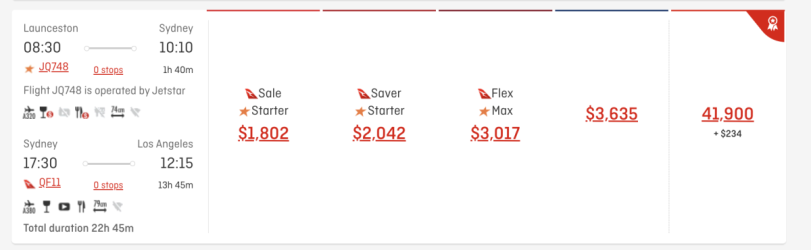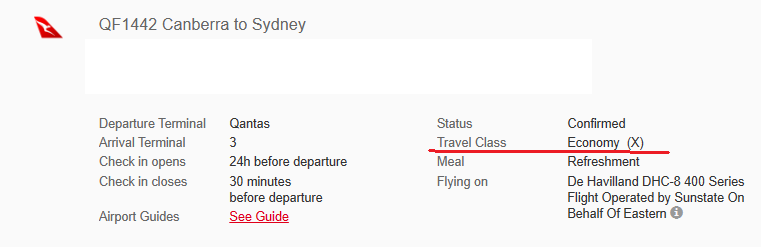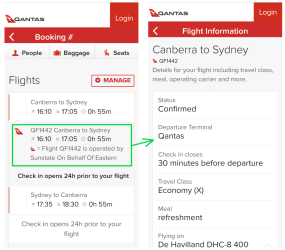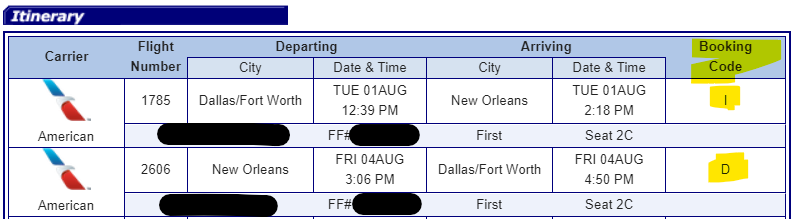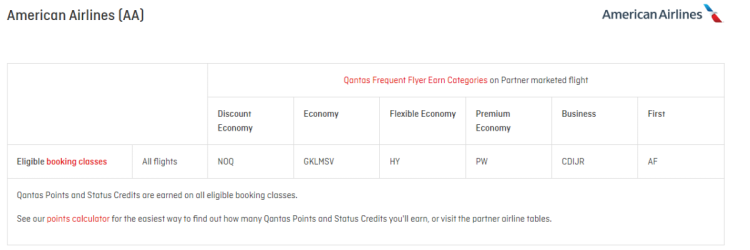elliebelly
Junior Member
- Joined
- Dec 12, 2023
- Posts
- 14
Thanks everyone for your help so far. Hoping for further thoughts/confirmation before we change our flights...Thank you @Seat0B, duly noted!
We'll be sure to get there for the early flight and fingers crossed they can move us.
We had booked the top option here - QF2282, QF444 and QF11 - which doesn't leave a lot of time in MEL and especially for our international connection in SYD. Per the advice here, we were going to turn up to LST for the earlier QF flight in the hopes they could move us and try to do the same in MEL.
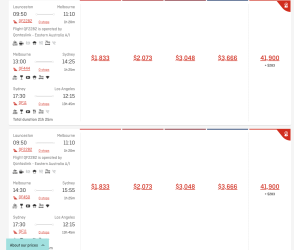
I have checked today and this option has popped up with JQ from LST - SYD and QF from SYD - LAX (same flight as already booked). This would remove the additional flight and gives us a good amount of time in SYD, but I wanted to confirm:
1) Would the baggage allowance be the same as our current (all QF) booking or less given the LST-SYD leg is JQ? Partner is Qantas Gold if that makes a difference.
2) With this booking on two airlines (although JQ is obviously owned by QF), is it still considered one booking and we will be taken care of if the JQ leg is cancelled?
3) I started looking at the 'Change' capability of the booking and can't see the JQ748 and QF11 option there, only QF and FJ. I'm guessing this means a dreaded call to the Qantas call centre is needed? Or is it easier to just cancel and then re-book ourselves? I realise this will cost an additional 2,000 points but might be worth it.