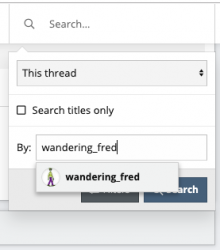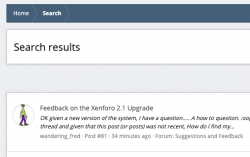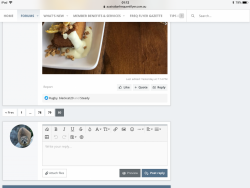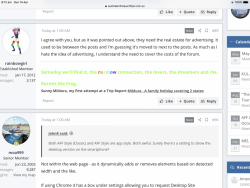wandering_fred
Established Member
- Joined
- Jun 12, 2006
- Posts
- 3,003
- Qantas
- Platinum
- Oneworld
- Emerald
OK given a new version of the system, I have a question.....
A how to question.

If I am looking at a thread that has a thousand posts and was started 3 years ago and it is marked that I have posted in the thread and given that this post (or posts) was not recent,
How do I find my earlier comments?
Just wandering
Fred
A how to question.
If I am looking at a thread that has a thousand posts and was started 3 years ago and it is marked that I have posted in the thread and given that this post (or posts) was not recent,
How do I find my earlier comments?
Just wandering
Fred