blackcat20
Enthusiast
- Joined
- Jan 7, 2011
- Posts
- 12,338
- Qantas
- Silver Club
- Virgin
- Gold
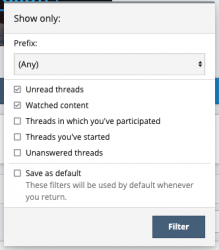
I get bold for umread, plain for read, but what is the significance of some thread titles in large font?
Bonus points to you. That is just what I was looking for, and is hopefully what @Buzzard wanted too.See image
View attachment 160258
I can't find the tutorial about the new platform, so this question might be answered there. But... in the old platform there was a button where all the list of forums would open up and we could then right click and open new tabs with the forums we wanted to view... like 'open discussion', 'qantas' etc.
is there any easy way to still do this? Or do we have to go to the forums link in the top tool bar?
Okay, from what I have read the idea was that the Watched Threads link is about management, not discovery. To find unread watched threads you head to "New Posts" in What's New (as this function is about discovery) and use the filter on the right hand side to find both "Unread" and "Watched" content.
View attachment 160259
You can also get there via this link. Everytime this is clicked, it will generate a new search number, so make sure you save this to a bookmark, and not whatever has just outputted from clicking the link: https://www.australianfrequentflyer.com.au/community/whats-new/posts/?watched=1&unread=1
I know the button you are talking about I think. Top right of most pages, the icon was reminiscent of a family tree?
That doesn’t appear to exist anymore, I’ll investigate. It may have been an add on.
Nothing wrong with dreaming once in a while, however with push notifications becoming a native function (other than iOS – but you need to talk to Tim Cook about that) and the new default style adding a navigation bar at the bottom on mobile devices, the experience is virtually like being in the old app. Yes, there are minor differences, but the development cost is not there anymore and the benefits are few... if any exist at all.
I think you'll find this changes depending on device identifier (such as on a mobile device you are given the option to add a navigation bar) and window size.
I turn off sticky sidebar as my screen doesn't have a big enough vertical resolution to warrant it. But I enjoy having my sidebar on the left. Fluid width stretches the page elements to the edges of the browser window, but is only useful if you're in a full screen window or have a widescreen monitor / a lot of horizontal resolution. Grid layout saves space in the categories, and appears for me all the time, so this may be something that is not compatible with your browser or OS.
AFF Supporters can remove this and all advertisements
Odd: only on my Samsung S8 (both default browser and chrome) is this one message title enlarged, size is same as other titles on my ipad (both Safari and chrome).Could the thread with very large text be one that you have not opened before?
Did you click filter? After I have done so this is what I see on mobile.I selected Unread threads and watched content in the filters and I'm still seeing threads I'm not subscribed to.
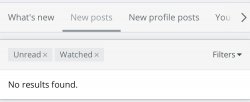
If you don’t browse via this page much, grid view will compress it quite a lot.The full list on the forums page is, well, a couple of pages long and you have to scroll quite a lot.
At this stage no. Fluid width will achieve this on a wide enough browser window (with the sidebar still visible). However, as there are some key ad spots in the sidebar – no matter if you’re paid or not – we don’t have an option to collapse it.I'd prefer the posts to reach across the whole screen so I was looking for an option to turn off the sidebar.
I can confirm similar for me.size is same as other titles on my ipad (both Safari and chrome).
Yes, just tried this on your post. Click the reaction again.Is it possible to undo an inadvertent ‘like’ as could be done with ratings in the previous version?
This is harder to explain to those who do not use Facebook, but profile posts have been around for a while, and many members mistakenly confuse them for a number of things, from starting an actual thread to sending a private conversation. I'm not sure the members here have ever truly scratched the surface on a good use for them, but if they did, you would be able to find the latest ones by going to that link.What is the purpose of the ‘latest profile posts’ panel below the thread list? It seems to contain an odd mixture of signatures and what almost seem to be PMs (aka ‘conversations’).
This is harder to explain to those who do not use Facebook, but profile posts have been around for a while, and many members mistakenly confuse them for a number of things, from starting an actual thread to sending a private conversation. I'm not sure the members here have ever truly scratched the surface on a good use for them, but if they did, you would be able to find the latest ones by going to that link.
If you go to my profile you can write on "my profile" but the best way to get in touch with me is through a conversation, the contact form or my email address.
OK - but it seems to place into the public domain material that may not have been intended for open sharing. That’s a major reason why I find it puzzling.

