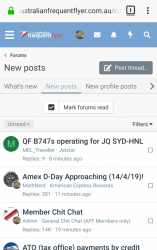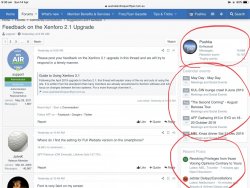You are using an out of date browser. It may not display this or other websites correctly.
You should upgrade or use an alternative browser.
You should upgrade or use an alternative browser.
Feedback on the Xenforo 2.1 Upgrade
- Thread starter support
- Start date
- Status
- Not open for further replies.
- Joined
- Jan 26, 2011
- Posts
- 30,164
- Qantas
- Platinum
- Virgin
- Red
- Joined
- Jan 26, 2011
- Posts
- 30,164
- Qantas
- Platinum
- Virgin
- Red
Is that what I need? How do I do that?Doesn't the "fluid width" option work on an iPad?
- Joined
- May 29, 2011
- Posts
- 2,196
It might be useful to note what style you are using and what device you are using. Further, is it the font, font size, font colour etc?Sorry I find the new style harder to read.
A few posts up I mentioned AFF uses a font stack. This lists an order of preference for what font to display and only displays text based on what is installed on your system.
A worry would be that because the Classic style jumps straight to Helvetica and then Arial, you might be using these rather poor fonts instead of something much more readable.
It can be hard working out where to direct resources. A very large part of what makes AFF what it is has been the various meetings and social events members arrange and attend. It has long been noted you’re more likely to hear about a deal via word of mouth at one of these than posted in a public forum. Therefore, not highlighting upcoming meetings with this new sidebar widget would be an opportunity lost.The events function is of no value to all bar a small number of members who meet vs the much larger brownsing audience.
Out of curiosity as I do not have an iPad, does this get even worse in portrait view or does the sidebar rearrange itself into a different spot (usually the bottom of the page)?It would be nice to see the content go further across the page to stop so much scrolling - this is viewed on an iPad.
With 20 posts per page, plus ads if you see them, working out the right balance of widgets to add is difficult. If too much is in the sidebar and the thread only has a few posts, the reverse could be true (a large sidebar and a lot of missing content in the middle).And here is another screenshot
To a certain extent. Ads are in a number of spots but having the flexibility to space them between posts and the side helps uncluttered things.I agree with you, but as it was pointed out above, they need the real estate for advertising. It used to be between the posts and I'm guessing it's moved to next to the posts. As much as I hate the idea of advertising, I understand the need to cover the costs of the forum.
I usually use a keyboard shortcut to scroll to the top of my page in desktop – as good as the ‘up’ button.While there is a bar on the desktop version too, it doesn't have the alerts icon on it.
On Mac it’s Command + ‘Up Arrow’.
I believe this aggregation can be changed and perhaps it has been from Xenforo 2?So an example, let's say 5 people liked a post, it'd show 1 alert. Once you then viewed that alert, if another 3 people liked you'd see 1 more alert. In the new world you'd see 8 alerts......
This is called URL unfurling and is a feature. We can turn it off, but not individually, and it does actually help you tell what is behind a link sometimes.One thing I noticed if I insert a link without putting text in, it makes it look like an advertisement. I don't like that at all.
My limited testing with it suggests that if you type a paragraph of text and then add the link to the end, it will grab the URL’s title but will not unfurl. However, if you put the URL on a new line, it unfurls. Have a go and let me know if this is accurate.
That layout was provided for a small number of members. I think they needed to be paid. However, maintaining the two lead to issues down the road with add ons.I think you will find that many, like me, @JohnK and I'm presuming @JohnM were using the default Xenforo layout, not the AFF one. It was relatively clutter free. Now Xenforo has gone to the tablet world, there's no such compact choice currently.
I agree that this space could be better used for some members.What’s the point of only using 60% of the screen size?
Our main focus has been becoming operational and stable. Commencing next week we shall investigate a solution to this (in thread view only) but it may be restricted to those without ads as that space is used for ads too.
It’s worth noting that AFF Style allows you to remove the lower navigation bar through the customise toggle if you do not want an app-like experience. This will give you a little more screen real estate.Here are the available options
Read our AFF credit card guides and start earning more points now.
AFF Supporters can remove this and all advertisements
- Joined
- May 29, 2011
- Posts
- 2,196
Fluid width expands the elements on the page to the sides when there is white space down the sides. This does not appear to be the case.Doesn't the "fluid width" option work on an iPad?
Flashback
Enthusiast
- Joined
- Oct 29, 2006
- Posts
- 13,642
I believe this aggregation can be changed and perhaps it has been from Xenforo 2?
Another interesting thing on alerts, if you open a thread that has been updated and don't view the new alerts... when you then open another thread later, the counter is reset to 0 and any new alerts are only shown since your last session, rather than since when you last viewed the alerts. Net result for me just means I'll stop looking at them now.
Flashback
Enthusiast
- Joined
- Oct 29, 2006
- Posts
- 13,642
Fluid width expands the elements on the page to the sides when there is white space down the sides. This does not appear to be the case.
Not sure if the iPad handles the same as a phone (Android in my case) but on AFF style 'fluid width' isn't an option on the mobile interface.
blackcat20
Enthusiast
- Joined
- Jan 7, 2011
- Posts
- 12,318
- Qantas
- Silver Club
- Virgin
- Gold
All the side bar stuff drops to the bottom on my android phone.
ric_melb
Established Member
- Joined
- Dec 16, 2005
- Posts
- 1,075
I have read the thread but may have missed any comments about advertising. The incidence of advertisements in the posting panel seems to have increased markedly for an ordinary member like myself.
They are being included within posts and between posts. For example 6 ads for a page of 11 posts.
A ratio of 1 ad to 2 or 3 posts seems common. Wpuld appreciate any advice/comment from support, thanks.
They are being included within posts and between posts. For example 6 ads for a page of 11 posts.
A ratio of 1 ad to 2 or 3 posts seems common. Wpuld appreciate any advice/comment from support, thanks.
Bundy Bear
Established Member
- Joined
- Jul 17, 2004
- Posts
- 4,227
- Qantas
- Platinum
- Virgin
- Gold
- Oneworld
- Emerald
I do like when you click on a thread you are following you don't have to try and get that little dot.
Loss of the agree or informative likes is sad but things change.
Loss of the agree or informative likes is sad but things change.
- Joined
- Jan 26, 2011
- Posts
- 30,164
- Qantas
- Platinum
- Virgin
- Red
Damn. I don’t use portrait.In portrait mode on iPad it all drops to the bottom too, but not in landscape mode.
@support - that answers your question above. Didn’t want to quote the whole post.
I do like when you click on a thread you are following you don't have to try and get that little dot.
Loss of the agree or informative likes is sad but things change.
That’s been the case from before the update.
- Joined
- May 29, 2011
- Posts
- 2,196
Not sure if the iPad handles the same as a phone (Android in my case) but on AFF style 'fluid width' isn't an option on the mobile interface.
All the side bar stuff drops to the bottom on my android phone.
This is as I would have thought, "responsive design" in action. We had this to a certain extent in the previous version too, where the elements you see moved about depending on the device/browsing width you presented with.In portrait mode on iPad it all drops to the bottom too, but not in landscape mode.
@support - that answers your question above. Didn’t want to quote the whole post.
I appreciate iPads were designed to be used sideways (landscape) occasionally and we shall investigate solutions, as posted above, over the coming week(s).
We had to invest in a new advertising system for the new version of Xenforo – as the previous version was no longer supported, so as a result placements have changed in some circumstances. As always, getting the right mix of ads to content is going to be tricky and I recall this number has gone both up and down over time.I have read the thread but may have missed any comments about advertising. The incidence of advertisements in the posting panel seems to have increased markedly for an ordinary member like myself.
They are being included within posts and between posts. For example 6 ads for a page of 11 posts.
A ratio of 1 ad to 2 or 3 posts seems common. Wpuld appreciate any advice/comment from support, thanks.
As a guest, there are more ads again, potentially as a way to encourage users to become members. We also have different page elements display for guests on the forum home page at the top. Essentially, a lot of work has gone into getting to this point, and will continue to be invested into getting the mix right.
As always, there remains an option to remove banner ads altogether with a paid subscription.
I 'agree' with you there, however the new reactions system does allow us to expand the default set in the future. This is a project I intend to work on in the future, but isn't the first project I will be looking at.Loss of the agree or informative likes is sad but things change.
The complexities involve creating the assets (images) for the reactions and then telling the system where to find them. As I am not a graphic designer, this could turn out very interesting!
Last edited:
Cruiser Elite
Enthusiast
- Joined
- Oct 31, 2010
- Posts
- 14,431
So support want feedback on new upgrade - well I’ll give you some feedback - seems pretty good - I am stumbling my way around and TBH I think it might be easier to use than old system.
Is there any inbuilt emoticons rather then just smilies? Can you now on
Ly like a post and not agree, informative etc?
Is there any inbuilt emoticons rather then just smilies? Can you now on
Ly like a post and not agree, informative etc?
- Joined
- May 29, 2011
- Posts
- 2,196
Is there any inbuilt emoticons rather then just smilies? Can you now only like a post and not agree, informative etc?
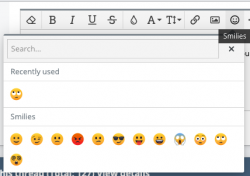
There are smilies that can be inserted into a reply.
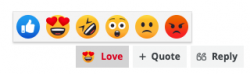
Reactions replace the Post Ratings (agree, informative) and are actions you can use on other peoples posts. There are a set of 6, found by hovering over the like button with a mouse, or holding down on it if on a touch device.
In the future, we are looking to expand both the number of smilies (with the addition of emoji's) and the number of reactions (perhaps by creating our own 'agree' and 'informative' reactions).
JohnK
Veteran Member
- Joined
- Mar 22, 2005
- Posts
- 44,436
It's not so much the app style it's assuming everyone on a smartphone wants to use the tablet/mobile version. The new version is very difficult to read posts such as where one posts ends and anothet post begins.You might be one of the few that doesn't want something that resembles an app. I don't think I have the answer you are looking for.
I don't much like Flyertalk but even they have a setting "View Full Site".
- Status
- Not open for further replies.
Become an AFF member!
Join Australian Frequent Flyer (AFF) for free and unlock insider tips, exclusive deals, and global meetups with 65,000+ frequent flyers.AFF members can also access our Frequent Flyer Training courses, and upgrade to Fast-track your way to expert traveller status and unlock even more exclusive discounts!

AFF forum abbreviations
Wondering about Y, J or any of the other abbreviations used on our forum?Check out our guide to common AFF acronyms & abbreviations.
Recent Posts
-
-
-
Virgin Australia Business Class - Meals, Menus & Service
- Latest: AustraliaPoochie
-
-
Currently Active Users
- Daver6
- butters_1313
- OZDUCK
- GDale
- US_Amex
- azza_1992
- Matt_H
- Buzzard
- SJF211
- Junior royal
- mrak
- Thibault
- Austman
- vetrade
- TomVexille
- henleybeach
- Quickstatus
- AustraliaPoochie
- Harrison_133
- Bolthead
- AussieTim
- Dudditz
- Tonkatough
- kevrosmith
- paddywide
- simmomelb
- accompanimince
- dajop
- tim84
- jakob
- burmans
- EmBee
- Nick88
- Hawk529
- Intra
- vyralmonkey
- Vekor
- SOPOOR
- JBDflyer
- Pete98765432
- Jungking
- ThatMrBlake
- SYD
- stm1sydney
- flyingfan
- lizfatz
- joelby
- otis
- woocalla
- BodohBordeaux
Total: 1,405 (members: 78, guests: 1,327)