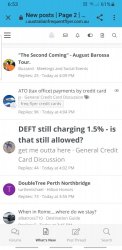- Joined
- May 29, 2011
- Posts
- 2,196
CSS doesn't seem to have any format for Inserted Links (last two words are a link).
You can Manually Format after insertion though
It might be wise for members to say which style they are using when reporting issues.
Certainly under the new default style links no longer appear as blue text, but they are underlined for me. I will concede this could be made clearer though.
Has the ability to collapse forum sections now been lost with the upgrade? As in Xenforo has done away with this functionality? I know it was broken in the last version, just figured they would have fixed it for the next version.
I had a look and this was never standard, which probably explains why it broke so easily. At this stage, we have no plans to reintroduce it, but if you are looking to make categories 'smaller' for less page scrolling, perhaps consider customising the AFF Style to show a "Grid" – it cut down the number of scrolls significantly for me.