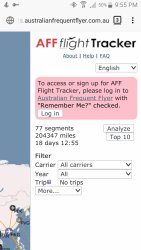RooFlyer
Veteran Member
- Joined
- Nov 12, 2012
- Posts
- 31,592
- Qantas
- Platinum
- Virgin
- Platinum
- Star Alliance
- Gold
I don't understand this computer stuff. Tonight, Flight Tracker is back to normal, even though I have done nothing to my 'system' (no cleaning etc) since this morning, when it was still jiggered.
I can also access the oneWorld Explorer page which had also been playing up.
Oh, actually there was something I did - I sacrificed a chicken this afternoon - that must have done it.
I can also access the oneWorld Explorer page which had also been playing up.
Oh, actually there was something I did - I sacrificed a chicken this afternoon - that must have done it.