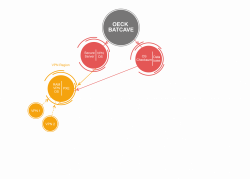- Joined
- Mar 17, 2020
- Posts
- 49
Hi everyone,
We’re two guys from Melbourne that recently launched our VPN startup - Oeck. Our story started like a lot of other Aussie businesses. We didn’t love the current services that were available. We seriously hated switching regions all the time to stream shows, so we started our own VPN…
We’ve built our service with some pretty unique features that nobody else offers. Basically, we’ve automatically unblocked some of the most popular streaming services from various countries. For example: if you live in Sydney then you’d connect to our Sydney VPN region and you will still be able to unblock streaming services based in other countries ( such as US, UK, German and many more Netflix regions). In the past, you’d need to manually change between servers in different countries and disconnect to access local content like iView. Now, just connect and we’ve sorted the rest. There are lots of channels available
We have a lot of other unique features only available with Oeck which I will be happy to explain to anyone who wants to know more about them.
Also, we genuinely care about the privacy and security of our users. We don’t use hard drives, ever. We don’t log our users data, we don’t use third party VPN servers. Basically, we manage your privacy in the same way that we want our own privacy handled (and we’re pretty particular with our requirements!). You can torrent safely, you can browse the internet with a lot more privacy, you can even bypass ISP speed traps if your ISP pulls stunts like that. We also have a very customisable blocker ( malware, ads, tracking and adult ) plus a completely custom blocker which you can make.
Oeck is a very good solution to protect your privacy online - no matter where you are!
Here are some of the features that are unique to Oeck. When we built this system we wanted to make it as easy as possible for everyone to use. All of what you see it automated.
Streaming Automation - Connect to the VPN region nearest to your location and still access content from overseas streaming services. We take away the need for you to jump around VPN regions. You can also set regions for specific streaming services. For example you can set your Netflix region independently - similar to how a smartDNS service works. This means no more searching for the "right" server to connect to. Just connect to the VPN and we take care of the rest.
Device Profiles - You can have up to 100. Each profile allows you to have unique settings for when you log in. For example, you can have one for your computer, another for your iPad, another for your partner, another for your child, etc.
Advanced Port Forwarding - You no longer need to keep track of IP addresses or configure your software to work with the VPN ports you are given. Just tell us which port to forward to and which device profile and it's done.
For example, if you set up a web server on your computer and enable port forwarding, regardless of which VPN server you ever connect to ( any server, any region ), to access your web server you would go to username-mydevice.oeck.me: PortNumber - It stays the same
Also great for torrenting.
Ad, Malware, Social Network and Adult blocker - You can pick and choose which ( if any ) of the blockers you want enabled for each device profile. This allows you to turn on Adult blocking for children's devices but keep yours open. It is also very extensive and does a good job of blocking most ad, tracker and malware domains.
Custom filter - You can take the blockers even further by adding your own domain block-list on a per-device level. This gives you complete control over each and every device. This is very powerful and is easily built on.
Custom DNS - You can set your DNS on a per-device level. You can choose for the VPN to give you complete control to your DNS, or set your DNS and still allow the VPN to take control over certain domains in order for the channels and blocking to still work. This means you can even use your own DNS if you wanted to.
Automated server selection - When a user connects to a region they will always connect to a server with the most resources available. This completely removes the need to server-surf on the users end. They just connect to a region and they will be sure to jump on the server within that region that has the most resources available at that point in time.
All of our VPN servers run without ANY hard drives at all. We have gone to great lengths to make sure our users get the best service and the most secure one. As a VPN service - forgetting the bells and whistles - it is fast and secure with fantastic privacy.
Helpful Links
Features(oeck.com)
F.A.Q(oeck.com)
Manual(oeck.com)
Privacy Policy(oeck.com)
If anyone has any questions, please feel free to ask and I will do my best to respond in a timely manner.
Thanks again everyone!
Try your FREE 3 day trial! No payment details required!
Regards,
Peter @ Oeck.
We’re two guys from Melbourne that recently launched our VPN startup - Oeck. Our story started like a lot of other Aussie businesses. We didn’t love the current services that were available. We seriously hated switching regions all the time to stream shows, so we started our own VPN…
We’ve built our service with some pretty unique features that nobody else offers. Basically, we’ve automatically unblocked some of the most popular streaming services from various countries. For example: if you live in Sydney then you’d connect to our Sydney VPN region and you will still be able to unblock streaming services based in other countries ( such as US, UK, German and many more Netflix regions). In the past, you’d need to manually change between servers in different countries and disconnect to access local content like iView. Now, just connect and we’ve sorted the rest. There are lots of channels available
We have a lot of other unique features only available with Oeck which I will be happy to explain to anyone who wants to know more about them.
Also, we genuinely care about the privacy and security of our users. We don’t use hard drives, ever. We don’t log our users data, we don’t use third party VPN servers. Basically, we manage your privacy in the same way that we want our own privacy handled (and we’re pretty particular with our requirements!). You can torrent safely, you can browse the internet with a lot more privacy, you can even bypass ISP speed traps if your ISP pulls stunts like that. We also have a very customisable blocker ( malware, ads, tracking and adult ) plus a completely custom blocker which you can make.
Oeck is a very good solution to protect your privacy online - no matter where you are!
Here are some of the features that are unique to Oeck. When we built this system we wanted to make it as easy as possible for everyone to use. All of what you see it automated.
Streaming Automation - Connect to the VPN region nearest to your location and still access content from overseas streaming services. We take away the need for you to jump around VPN regions. You can also set regions for specific streaming services. For example you can set your Netflix region independently - similar to how a smartDNS service works. This means no more searching for the "right" server to connect to. Just connect to the VPN and we take care of the rest.
Device Profiles - You can have up to 100. Each profile allows you to have unique settings for when you log in. For example, you can have one for your computer, another for your iPad, another for your partner, another for your child, etc.
Advanced Port Forwarding - You no longer need to keep track of IP addresses or configure your software to work with the VPN ports you are given. Just tell us which port to forward to and which device profile and it's done.
For example, if you set up a web server on your computer and enable port forwarding, regardless of which VPN server you ever connect to ( any server, any region ), to access your web server you would go to username-mydevice.oeck.me: PortNumber - It stays the same
Also great for torrenting.
Ad, Malware, Social Network and Adult blocker - You can pick and choose which ( if any ) of the blockers you want enabled for each device profile. This allows you to turn on Adult blocking for children's devices but keep yours open. It is also very extensive and does a good job of blocking most ad, tracker and malware domains.
Custom filter - You can take the blockers even further by adding your own domain block-list on a per-device level. This gives you complete control over each and every device. This is very powerful and is easily built on.
Custom DNS - You can set your DNS on a per-device level. You can choose for the VPN to give you complete control to your DNS, or set your DNS and still allow the VPN to take control over certain domains in order for the channels and blocking to still work. This means you can even use your own DNS if you wanted to.
Automated server selection - When a user connects to a region they will always connect to a server with the most resources available. This completely removes the need to server-surf on the users end. They just connect to a region and they will be sure to jump on the server within that region that has the most resources available at that point in time.
All of our VPN servers run without ANY hard drives at all. We have gone to great lengths to make sure our users get the best service and the most secure one. As a VPN service - forgetting the bells and whistles - it is fast and secure with fantastic privacy.
Helpful Links
Features(oeck.com)
F.A.Q(oeck.com)
Manual(oeck.com)
Privacy Policy(oeck.com)
If anyone has any questions, please feel free to ask and I will do my best to respond in a timely manner.
Thanks again everyone!
Try your FREE 3 day trial! No payment details required!
Regards,
Peter @ Oeck.
Last edited: