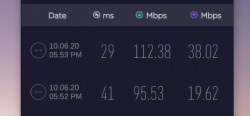Hi
@throwaway59328905,
So, I will do my best to answer your questions!
- How many ports in total can i port forward? (If there is a max amount can i pay for more?)
We give each account 10 ports. You can't pay for more, but you can always just purchase an additional account. However, we do this in a really cool way.
Normally a VPN will allocate you some ports and then it is up to you to set up your software to communicate on those ports. It is also up to you to keep track of the IP address of the server you are connected to so you can access your network. For example, you connect to server 11.11.11.11 and your issued port is 35678. You can then access it by going to 11.11.11.11:35678
If the VPN exit node changes, so does the address of accessing your network. Plus there is all of the additional work in setting up your software for port 35678.
We didn't like that way, so here is how we do it -
The image below shows the example with the username of Nick. ( Image is only showing 5 ports but there are actually 10 ).
View attachment 229783
Oeck has issued Nick ports 42170 - 42179.
Nick has set up a web server on port 80 and does not want to make it port 42179.
He creates a Device Profile ( another feature unique to Oeck ) for the web server and calls it 'website'.
Nick connects with his web server to Oeck ( any VPN region ) with the username nick-website ( creating a device profile is basically the same as creating a new user ).
Nick tells port 42179 to only do the port-forwarding on the device profile named 'website' and to leave others alone.
Nick also tells port 42179 to forward to port 80 ( he is smart, this way he gets away with not forcing the server to use port 42179 ).
Done
Now whenever Nick wants to access his website he simply goes to
http://nick-website.oeck.me:42179
Regardless of which VPN exit node the 'website' is using, it will always be available by going to that address.
- What are the speeds?
These will vary, but rule of thumb is around 95% of your native speed. However, pings are generally lower for gaming networks than your ISP ( we peer with most major gaming networks ).
- Wireguard support?
Not yet. It is on the roadmap, but at the moment we have to focus all of our efforts on growing the business. Once we have breathing space we will be good to stop working on growth so much and focus on features. If you can get us customers, please do so as it will speed up this process.
- Can i choose which server location i want?
Yes, you have a choice of Melbourne, Sydney, Seattle, London and Netherlands. If you are looking to stream, we have over 30 locations which automatically unblock most major streaming services, regardless of which VPN exit-node you are using ( another feature unique to Oeck ).
Here is a video of what each device profile looks like. You can have up to 100. The video is dated, but there are 30 Netflix regions to choose from.
You can find a list of the automatic channels we unblock at
Auto Channels
It may be a good idea to also have a read of our manual -
Getting started
- Hope this helps!
Regards,
Peter @ Oeck.