- Joined
- May 29, 2011
- Posts
- 2,196
This has now been fixed after we got in touch with the developer.Also noticed that in the poster's sidebar div (Avatar, join date etc ) there's no right-padding.
This has now been fixed after we got in touch with the developer.Also noticed that in the poster's sidebar div (Avatar, join date etc ) there's no right-padding.
You can limit the amount of scrolling by turning on "grid view" from the toggle in the top right next to alerts.
AFF Supporters can remove this and all advertisements
I was going to reply, as it's not so straight forward, but the "Unread threads" link above takes you to 'unread watched threads', while "Watched threads" takes you to all 'watched threads' regardless of read status.
Thanks to the feedback in this thread I have been spurred on to accelerate my work on Reactions and I'm sure you'll 'agree' that the site has made great strides since Saturday morning! Or maybe you'll just find this post 'informative' instead?The ‘Agree’ indicator can say so much, so simply. Its omission is seriously retrograde IMHO.
I think on touch devices the idea is you press and hold on “like” and the list comes up.I’m using an iPad and Safari at the moment while travelling. At home, I use a desktop and Chrome.
However I am sure no one posted photos by my method.According to all the Photographic gurus on FT my way can't possibly work but it has until now.On a cruise ship I could line up the photos I wanted to post offline.Click on copy image and when on line just click paste and the image is there.Now it has to be online,a wait for it to upload so no way it can be quicker.It's interesting you say that, as I have been uploading screenshots all day and they've been flying along. In my view, speed has increased. Of course, today my internet could actually be working and conversely your internet could be running slowly. It's very subjective.
I just did exactly what you said:However I am sure no one posted photos by my method.According to all the Photographic gurus on FT my way can't possibly work but it has until now.On a cruise ship I could line up the photos I wanted to post offline.Click on copy image and when on line just click paste and the image is there.Now it has to be online,a wait for it to upload so no way it can be quicker.
I understand what you're saying and can see what you mean, they are a different colour to surrounding text. One of the reasons this is so is because if all the text were the same colour, things start to blend together on the page.Is it possible however to display these 'commands' - sorry, I'm not an IT expert so that's probably an incorrect term - to stand out somewhat more? At present they're very much 'recessed.'
But my method prior to the upgrade did not go through the upload process as it does now.An instantaneous appearance of the photo.I just did exactly what you said:
Speed of upload was really good, as was ease of use. I can see why you do it this way as it would be useful as internet comes and goes on a cruise ship, however you would still need to have a connection when eventually hitting "reply".
- Clicked on an image on my desktop
- Used the keyboard command to "COPY"
- Clicked into my browser and into the text box
- Used the keyboard command to "PASTE"
- The image uploaded and appeared under my post
I think I understand what you're saying, although can't test it... but this is the way the system works. It was not something we set out to change, it's just a side effect I guess.But my method prior to the upgrade did not go through the upload process as it does now.An instantaneous appearance of the photo.
The navigation bar contains links to various core functions of the site and they're laid out in a hierarchical method. As "new posts" is a child of "what's new" it would seem unwise to change the order they appear in. It is for this reason when we added a hard link to "unread watched threads" we placed it under – as a child – "watched threads".Hey guys, slowly getting accustomed to the new forums.
Just wondering if there was a way to set the ‘what’s new’ button to land on the ‘new posts’ section ?
If there is currently no option, perhaps this could be considered for future updates.
Cheers
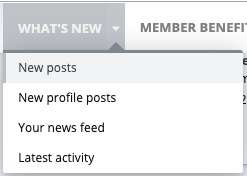
That’s the way I’ve always uploaded photos and it’s much quicker now than a couple of weeks ago. Something changed back then to slow them down.I think I understand what you're saying, although can't test it... but this is the way the system works. It was not something we set out to change, it's just a side effect I guess.
A way to solve the photo appearing directly in the post on upload is to click the "attach files" button and go about it the old way, but I believe this uploads the exact same data.
The consolation for you, if cruise ships manage to get better internet, is you don't have to worry so much about resizing photos on your computer before upload, as you can resize them in the editor window now.
The navigation bar contains links to various core functions of the site and they're laid out in a hierarchical method. As "new posts" is a child of "what's new" it would seem unwise to change the order they appear in. It is for this reason when we added a hard link to "unread watched threads" we placed it under – as a child – "watched threads".
My advice in this circumstance would be to save a bookmark of "new posts" in your browser(s), to cut down on the number of clicks (I believe it is just 1 extra click).
View attachment 160545
Announced this evening in the Community Announcements forum.What's the significance of the box 'AFF Supporter' label just under the pen-name in the LH box? Most have it, but some 'regulars' do not.
Edit: Oh, it seems to be a 'number of posts' category?

