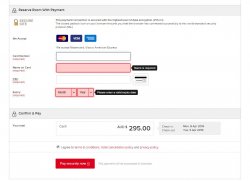La Mouette
Member
- Joined
- Oct 10, 2016
- Posts
- 220
It's selling on the normal website.Available on the app only ... a new late evening QF5 A380 service SYD to LHR. It's over £1200 cheaper than QF1. I was so tempted to try to change to this.
View attachment 156645 View attachment 156646 View attachment 156647
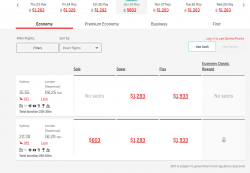
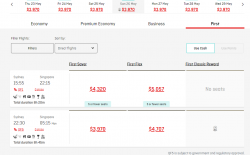
Not likely to be positioning for refit in May when the refits are meant to start in late June or early July. More likely to be a one way charter.It's selling on the normal website.
I reckon it's a 'positioning' flight being the first refitted aircraft.. May as well get some money out of it I guess if they are sending it around that area!
View attachment 157582
Not an IT error:
View attachment 157583
What's annoyed me of late is while actively doing something on the site up pops an almost full screen "Need help? Let's chat" pop-up that requires a click to remove. Why show a pop-up at all if you are active and moving through the site - but even if so, how about a discrete pop-up on the side that you can click or happily ignore.
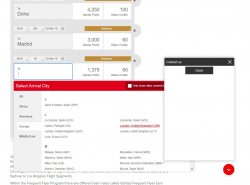
Why can't my Frequent Flyer Profile page allow me to save my ABN? I have to enter it every single time.
I just merged my Qantas Business Rewards and FF as I was prompted to do on my last login, hopefully this solves the issue.
Also a number of times lately the Qantas booking engine falls over when I get to the purchase page, it is certain legs that trip it up, though you can do it over the phone no issue.
Also.. Why oh why can't I just tick all legs of the flight and then click request upgrade rather than having to go through the entire process form the beginning with each leg.
It would probably be one of those "low volume, low value" features which gets pushed out and not implemented. Only very few people would frequently (or at all) monitor it on the go so the function can be limited to the more static web interface. And even for those who'd check it on the go, it most likely would not change how they behave or the frequency of transactions (purchases), hence putting money on that feature would likely be rated as having low or even negative return.and why can't I see my lifetime status on the app - very annoying as I near LTG
AFF Supporters can remove this and all advertisements

Prayer?Is there a trick to have your FF booking added to your Qantas business rewards login? i've added the ABN but it doesnt flag.
Is there a trick to have your FF booking added to your Qantas business rewards login? i've added the ABN but it doesnt flag.
Is there a trick to have your FF booking added to your Qantas business rewards login? i've added the ABN but it doesnt flag.
I’ve been getting that message and I don’t dare. Qantas Business Rewards - set up for our business except none of our email addresses is accepted as Administrator so god knows what Qantas think it is. Thankfully I can transfer points ok. And I can’t call up to sort it as they want to speak with MrP and to be frank he doesn’t have time to deal with this kind of admin stuff. But I’m not actually seeing there’s any disadvantage anyway as it seems to do enough of what I want it to do.Not long ago I received an email inviting me to merge my accounts. Amazingly, it worked! So both show up for me now.