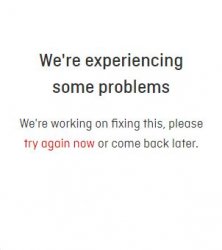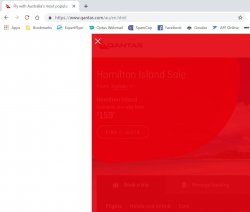- Joined
- Jan 26, 2011
- Posts
- 30,260
- Qantas
- Platinum
- Virgin
- Red
They’ve done something with the cards that were stored.What has happened to Qantas booking? I just booked three flights and had to enter all my card details for everyone. They seem to be doing some sort of weird screen split thing.
Also, when I tried to book a car, I just got the nothing available message. Really? Booking a car from Sydney airport and there's nothing available at 10.30 am? After some experimentation, I found if I scrolled down and specified a specific car hire company, all worked fine, but limited to that company. Still seriously strange!