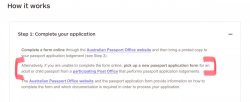Renato1
Established Member
- Joined
- May 1, 2015
- Posts
- 1,730
Yesterday my wife couldn't progress with her Passport Renewal at the Post Office. The Post Office couldn't scan the QR Code box at the top right hand side of the printed-out Application form, and the Passport people told the Post Office that the Renewal process could only proceed by scanning the QR Code, and not by using the adjacent Application Number. The print out of the QR Code box from my Brother Laser printer contained bits of gray, when it is supposed to be all black.
My wife asked if there was a standard form should could use for the Renewal. The answer was No, that it had to be done on-line. I had a look on-line and couldn't find any such standard form to fill out manually either.
So, I've printed out the form again at high density, and hope that works - even though there is still a bit of gray in the QR Code.
I think this raises a few questions -
a. Plenty of people don't have the internet - how do they renew?
b. Plenty of people don't have a printer - how do they renew?
c. Plenty of people may have a printer, that does not accurately print out the QR Code box - how do they renew?
It will be interesting to see how this works out.
Cheers,
Renato
My wife asked if there was a standard form should could use for the Renewal. The answer was No, that it had to be done on-line. I had a look on-line and couldn't find any such standard form to fill out manually either.
So, I've printed out the form again at high density, and hope that works - even though there is still a bit of gray in the QR Code.
I think this raises a few questions -
a. Plenty of people don't have the internet - how do they renew?
b. Plenty of people don't have a printer - how do they renew?
c. Plenty of people may have a printer, that does not accurately print out the QR Code box - how do they renew?
It will be interesting to see how this works out.
Cheers,
Renato