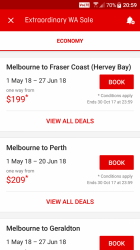I had issues too, but they resolved themselves when I cleared the cookies as well.Just deleted the cookies associated with qantas . com and it works fine for me now. But there may be different issues with different browsers, operating systems ect.
You are using an out of date browser. It may not display this or other websites correctly.
You should upgrade or use an alternative browser.
You should upgrade or use an alternative browser.
issues with qantas.com
- Thread starter Quickstatus
- Start date
- Status
- Not open for further replies.
- Joined
- Jun 1, 2014
- Posts
- 5,360
Yes.Has anyone had issues with the qantas website?
1. Not being able to exclude JQ and EK from search results.
2. Not showing JL & MH award availability.
3. Points and SC calculator not including all destinations or redemption partners.
... this wasn't what you meant was it...?
The 5 green ticks would relate to this: Viewing Tips | Qantas
Internet Explorer 6.0 on operating system Windows XP Service Pack 2
hahah oh boy...
Doesn't surprise me.
Work experience kids at it again.
To be honest, having met some of the "work experience" kids that are around in tech and web development these days, I would have a lot more faith in them compared to the type of outsourced developers that are working on Qantas.com...
- Joined
- Dec 7, 2013
- Posts
- 1,594
- Qantas
- Platinum
Thanks for this thread and the helpful responses. My frustration level was in the high 90s trying to access My Bookings (should be simple, right?) Clearing the browser cache worked. Cheers.
Quickstatus
Enthusiast
- Joined
- Oct 13, 2013
- Posts
- 17,226
Still having issues with iPhone qantas app. It keeps sending me from select flights page back to book flights flights. I am unable to select the flights.
Qantas desktop website loads slowly even though at work I have 100/100 internet speed and other websites load very quickly. Certain parts of the page loads first then stops then when you try to type in departure city the other parts of the page loads and then the keystrokes get misinterpreted as an entry for something else. I find the red login icon for the FF section at top right hand corner loads last.
Annoying.
Qantas IT, your webpage is slow in loading. When you think it's fully loaded, it's not.
Qantas desktop website loads slowly even though at work I have 100/100 internet speed and other websites load very quickly. Certain parts of the page loads first then stops then when you try to type in departure city the other parts of the page loads and then the keystrokes get misinterpreted as an entry for something else. I find the red login icon for the FF section at top right hand corner loads last.
Annoying.
Qantas IT, your webpage is slow in loading. When you think it's fully loaded, it's not.
Dr Ralph
Enthusiast
- Joined
- Jan 21, 2014
- Posts
- 13,811
- Qantas
- Bronze
- Virgin
- Red
Still having issues with iPhone qantas app. It keeps sending me from select flights page back to book flights flights. I am unable to select the flights.
Qantas desktop website loads slowly even though at work I have 100/100 internet speed and other websites load very quickly. Certain parts of the page loads first then stops then when you try to type in departure city the other parts of the page loads and then the keystrokes get misinterpreted as an entry for something else. I find the red login icon for the FF section at top right hand corner loads last.
Annoying.
Qantas IT, your webpage is slow in loading. When you think it's fully loaded, it's not.
I've had the same issue. Gave up and used desk top. This has limited my problems.
- Joined
- Feb 23, 2015
- Posts
- 6,826
- Qantas
- Platinum 1
- Virgin
- Platinum
- Star Alliance
- Gold
Problems this morning with Bid Now upgrade pages not loading correctly, but they're fetching elements from AWS CloudFront - which could feed off S3 buckets (and S3 has had big big problems this morning).
Elevate your business spending to first-class rewards! Sign up today with code AFF10 and process over $10,000 in business expenses within your first 30 days to unlock 10,000 Bonus PayRewards Points.
Join 30,000+ savvy business owners who:
✅ Pay suppliers who don’t accept Amex
✅ Max out credit card rewards—even on government payments
✅ Earn & transfer PayRewards Points to 10+ airline & hotel partners
Start earning today!
- Pay suppliers who don’t take Amex
- Max out credit card rewards—even on government payments
- Earn & Transfer PayRewards Points to 8+ top airline & hotel partners
Join 30,000+ savvy business owners who:
✅ Pay suppliers who don’t accept Amex
✅ Max out credit card rewards—even on government payments
✅ Earn & transfer PayRewards Points to 10+ airline & hotel partners
Start earning today!
- Pay suppliers who don’t take Amex
- Max out credit card rewards—even on government payments
- Earn & Transfer PayRewards Points to 8+ top airline & hotel partners
AFF Supporters can remove this and all advertisements
Strategic Aviation
Established Member
- Joined
- Jan 1, 2017
- Posts
- 1,385
Persistent issues with logging in and account functions yesterday.
Boca68
Established Member
- Joined
- Jan 24, 2015
- Posts
- 1,010
Haven't been able to see my activity statement for over 24 hours.
no issues here.
Strategic Aviation
Established Member
- Joined
- Jan 1, 2017
- Posts
- 1,385
That was one of the issues two days ago (across multiple computers and multiple browsers).
- Joined
- Apr 27, 2003
- Posts
- 18,841
- Qantas
- LT Gold
- Virgin
- Platinum
- Oneworld
- Sapphire
When I have problems it is normally using Chrome and with Safari working.Couldn't log in using Safari, but OK with Chrome. Forgot about the delete cookies advice. Seems web development amateur hour to me Qantas that this is still a problem. :evil:
- Joined
- May 4, 2013
- Posts
- 166
- Qantas
- Gold
- Virgin
- Red
- Oneworld
- Sapphire
I've also been having problems viewing my activity statement in Chrome. I accidentally found that if I right click and reload the activity statement page, it displays properly.
kermatu
Senior Member
- Joined
- May 27, 2012
- Posts
- 6,978
- Qantas
- Platinum 1
- Virgin
- Gold
I've also been having problems viewing my activity statement in Chrome. I accidentally found that if I right click and reload the activity statement page, it displays properly.
That worked for me just now. Nice find - but how bizarre (and poorly designed).
eminere
Established Member
- Joined
- Feb 1, 2014
- Posts
- 2,273
- Qantas
- Platinum
I've also been having problems viewing my activity statement in Chrome. I accidentally found that if I right click and reload the activity statement page, it displays properly.
I usually have to hit F5 twice at the activity statement page to get it to finally load.
defurax
Established Member
- Joined
- Jun 27, 2012
- Posts
- 3,193
- Qantas
- Platinum 1
- Status
- Not open for further replies.
Become an AFF member!
Join Australian Frequent Flyer (AFF) for free and unlock insider tips, exclusive deals, and global meetups with 65,000+ frequent flyers.AFF members can also access our Frequent Flyer Training courses, and upgrade to Fast-track your way to expert traveller status and unlock even more exclusive discounts!

AFF forum abbreviations
Wondering about Y, J or any of the other abbreviations used on our forum?Check out our guide to common AFF acronyms & abbreviations.
Recent Posts
-
-
Virgin Australia and Air NZ form new partnership
- Latest: AustraliaPoochie
-
Currently Active Users
- frodo
- FishFood
- sihyonkim
- Sabot
- goonerz_goner
- AndyQB
- astrosly
- HirafuHeartAttack
- dragoonf142
- larry40
- am0985
- Becstar101
- leadman
- Flyer1234
- vmile
- drron
- mrsterryn
- hugamuga
- jkbaus
- kpc
- moa999
- bernardblack
- Happy Dude
- trippin_the_rift
- Harrison_133
- Oubline
- points
- diamondhands
- travelfar
- JJ81
- VPS
- martindagun
- markis10
- Pete98765432
- Doug_Westcott
- Quickstatus
- Lat34
- Aeryn
- Mqrko
Total: 1,493 (members: 46, guests: 1,447)