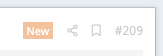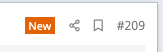- Joined
- Jan 26, 2011
- Posts
- 30,260
- Qantas
- Platinum
- Virgin
- Red
So each time I click the wrong emoticon the person receives a notification that isn’t removed if I then I unclick it as it was clicked in error?Yes, but multiply it a little more than that so it almost floods their notifications. This would be easy enough to prove with a screenshot.
If so my apologies to anyone as I have probably done this many times a day.
I’ll have to think about that issue.