SYD
Enthusiast
- Joined
- Oct 5, 2009
- Posts
- 13,935
- Qantas
- Platinum
- Virgin
- Silver
- Oneworld
- Emerald
- Star Alliance
- Gold
If that was the only problem I had every time I tried to book something on the QF website I would be backflips down the street!Anyone else seeing this message after logging in?
I thought it might be the need to replace middle initial with complete middle name but still see the message. Clicking through shows my mobile number highlighted but it’s correct and I receive SMS as normal.
View attachment 437659
Anyone else seeing this message after logging in?
It’s highlighting my mobile but as above it’s correct. When I uploaded my PP details to update my name, someone called me and while I was chatting I mentioned the mobile and they said it was fine…I managed to get rid of the message somehow (even though I've checked all my details and nothing is missing) for a while, but it just couldn't stay away.
I think I had this problem once and I deleted the mobile number and then entered it again and hit save and it solved the problem.It’s highlighting my mobile but as above it’s correct. When I uploaded my PP details to update my name, someone called me and while I was chatting I mentioned the mobile and they said it was fine…
I tried to remove the other numbers and those changes don’t stick…
I’ll try that again. Kind of reluctant to remove it entirely because of 2FA but I should set up the Authenticator app option first.I think I had this problem once and I deleted the mobile number and then entered it again and hit save and it solved the problem.
Does QF use Google maps? That could throw things to the wind. Having said that, I have a booking in Shanghai that sort of worked ok. I do recall some hotels were in the middle of the river.My IT Gripe of the hour (well actually I've got two of them this hour - I'm well past having just one per day)
I'm trying to book a hotel in Yantai in China - I usually make sure that I look at the map on the QF hotels website to try to get a hotel in the area where I want to be but am aware that you have to take the maps for China with a grain of salt. Enter Yantai and the dates, it shows the list of hotels available in Yantai - all good - then I click on the map - and I get a map showing the hotels... in the Melbourne CBD - which is such an awesome help - not!
That is odd but you ought to be able to manage it via the email confirmation?2nd gripe of the hour - I just went to cancel another booking to make sure that I got a $500 booking in for the current QF hotels offer of 5000 points + another 5000 points for WP if you make an eligible booking - but the booking I want to cancel isn't showing in my QF hotels account - but I received the confirmation by email a few hours ago. All the other bookings that I made today are in there - but of course they are all the non-refundable ones.
I suspect that the QF map has some google info in it - I was a victim of that last year when I booked a hotel in Chengdu that was nowhere near where the QF Hotels website map showed it to be.Does QF use Google maps? That could throw things to the wind. Having said that, I have a booking in Shanghai that sort of worked ok. I do recall some hotels were in the middle of the river.
That is odd but you ought to be able to manage it via the email confirmation?
I was actually recently impressed by the ability to change a booking online - needed to adjust the checkin / out dates. Easy peasy. Actually got a refund because it worked out cheaper!
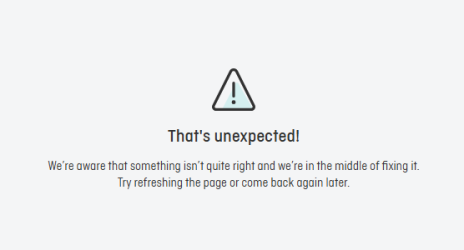
With the Hobart call centre closed it is taking 30 minutes just to get someone to pick up the phone - and that is on the WP premium service!Saw Matt's report on being unable to redeem a gift voucher online last week. I know of quite a few people that have had the same issue over the past week. It's coughking annoying having to call QF to redeem them (takes 15-30min), when it can be easily done online in 3 minutes.
I'm hoping it gets fixed soon.
Did you originally intend to credit to QFF?Qantas use of FQTS as it has screwed me up royally.
Booked Mel/Syd/Yvr under my QFF but subsequently flew Japan Airlines so much that it is now my primary Oneworld status account. So at the airport (since there was no online way to change the asssigned program even indirectly via Finnair) I asked for it to be changed to JL. Sure enough my boarding passes showed my Sapphire status but my points went to my QFF. Booking management now shows both programs so the checkin agent put my JL details into FQTS and left FQTV unchanged.
Bye bye Emerald this year!
Yes, but subsequently flew ten long haul sectors with JAL and went Sapphire in under 3 months and fell 2% short of getting Emerald ( a pity JAL use calendar year). On this trip I was only 1500 miles short of Sapphire for 2026 and with current booked flights would have gone Emerald in July.Did you originally intend to credit to QFF?
Otherwise, sounds like you were logged into your QFF account when you made the booking?
AFF Supporters can remove this and all advertisements
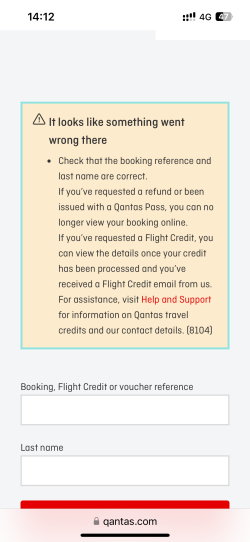
First thing to try when you hit an error on the QF website is to log out and then log in using a different browser and then try what you was trying to do. Chrome is my normal browser for everything but lately it has been throwing loads of errors when trying to book anything on the QF website, Edge seems to work consistently better for most things at the moment.New error code for me, organized a trip through a Travel agent who then didn’t add the QF number with the booking, Qantas website couldn’t add the FF code to the booking.
View attachment 437879
I had added the booking reference and surname to the website it would hang or give me this message.
Who do you email to get the points and SCs.
I was logging in and out and Qantas would send the code and then send you email, saying was this you, rather frustrating.First thing to try when you hit an error on the QF website is to log out and then log in using a different browser and then try what you was trying to do. Chrome is my normal browser for everything but lately it has been throwing loads of errors when trying to book anything on the QF website, Edge seems to work consistently better for most things at the moment.
Frustrating is when you are in the middle of somewhere not quite first world and the code they keep sending you by text message doesn't arrive until about two days later...I was logging in and out and Qantas would send the code and then send you email, saying was this you, rather frustrating.
To Qantas's credit, raised this via the Complaints email channel and four days latter the miles were in my JL account so now Sapphire for CY 2026 and on track for Emerald by August.Qantas use of FQTS as it has screwed me up royally.
Booked Mel/Syd/Yvr under my QFF but subsequently flew Japan Airlines so much that it is now my primary Oneworld status account. So at the airport (since there was no online way to change the asssigned program even indirectly via Finnair) I asked for it to be changed to JL. Sure enough my boarding passes showed my Sapphire status but my points went to my QFF. Booking management now shows both programs so the checkin agent put my JL details into FQTS and left FQTV unchanged.
Bye bye Emerald this year!
Still doing this, today.However, someone mustn’t have updated the text services timings after daylight savings ended because both ‘it’s time to check in’ texts have come an hour before check in actually opens… T-25 rather than T-24.

