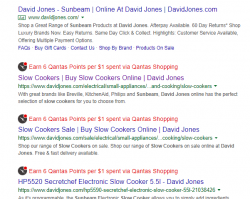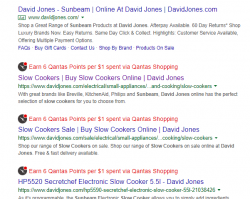JennyMG
Member
- Joined
- Jul 16, 2019
- Posts
- 286
- Qantas
- Bronze
- Virgin
- Red
I'm sure everyone already knows, but JIC,
The Qantas Shopping Points prompter app, (for PCs and Mac) - not sure if there's a mobile phone version, is really good. It's just an extension add-on that you can put on your chrome browser. (Or other browser.)
I'm on ebay a lot (I sell stuff) but because I use it a lot I often forget that I can earn Qantas points by going through the Qantas shopping portal to ebay.
This Points prompter reminds me. A square shows up in the right hand corner, telling me I can get points.
If I'm browsing online, an extra line of text appears above googled entries that will yield Qantas points.
For example, today I needed to buy a replacement slow cooker (how exciting. )
)
While googling the prices, the David Jones website immediately showed 6 pts per dollar spent, v the zero I would get if I'd gone to Bing Lee or Harvey N. Same price.
So in I went,to Qantas shopping, to David Jones, bought my slow cooker, which was on special by $10, used a $10 gift card as well, earned bonus QFF points - 6 per $1, and paid with my Bankwest Qantas card. About 500 points for my $69 slow cooker, which is delivered free.
Here's the link to the Qantas Shopping Points prompter app. You may have to choose your browser etc.
Qantas Shopping Points-Prompter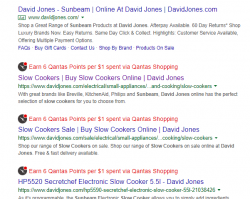
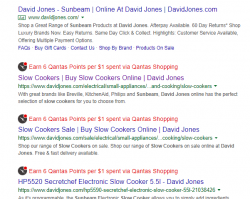
The Qantas Shopping Points prompter app, (for PCs and Mac) - not sure if there's a mobile phone version, is really good. It's just an extension add-on that you can put on your chrome browser. (Or other browser.)
I'm on ebay a lot (I sell stuff) but because I use it a lot I often forget that I can earn Qantas points by going through the Qantas shopping portal to ebay.
This Points prompter reminds me. A square shows up in the right hand corner, telling me I can get points.
If I'm browsing online, an extra line of text appears above googled entries that will yield Qantas points.
For example, today I needed to buy a replacement slow cooker (how exciting.
While googling the prices, the David Jones website immediately showed 6 pts per dollar spent, v the zero I would get if I'd gone to Bing Lee or Harvey N. Same price.
So in I went,to Qantas shopping, to David Jones, bought my slow cooker, which was on special by $10, used a $10 gift card as well, earned bonus QFF points - 6 per $1, and paid with my Bankwest Qantas card. About 500 points for my $69 slow cooker, which is delivered free.
Here's the link to the Qantas Shopping Points prompter app. You may have to choose your browser etc.
Qantas Shopping Points-Prompter