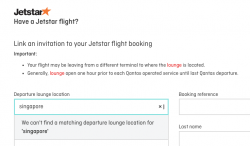So an update.
I rang the call centre and after a couple of hours on hold, they told me they would report the issue to their IT team and fix it so I could link to this Jetstar flight. A month later and no progress. So I wanted to avoid another couple of hours on hold so I tried the Facebook Messenger service. First time they replied it was 3am so I wasn't aware my opportunity to reply had come up. Tried again, and managed to be online at 9pm yesterday when they answered. After a bot of back and forth, they said they don't have the ability to deal with lounge invitations on the Messenger service. They suggested calling the call centre. When I objected, they gave me an email address. I got a reply from them today saying:
Please be advised that passengers can only access the Singapore International Business Lounge when their next onward Jetstar flight is on Business Max fare type.
I have gone back to them to ask where this rule is written because when I look at the terms and conditions, they say that a general invitation "can be used at any Qantas Club domestic lounge, Qantas International Lounge or Qantas operated International Business Lounge (excluding Los Angeles Tom Bradley Terminal) when departing on a Qantas or Jetstar flight number". The Singapore Lounge is not excluded, and is a Qantas International Lounge, and the flight on which I am departing is a Jetstar flight. I have a valid general lounge invitation. So from where I am sitting, it looks as though my request is bang in the middle of what is allowed (and what the lounge invitations are designed to do).
There is literally no attempt to engage with the issue - they just make up rules to justify the problem.