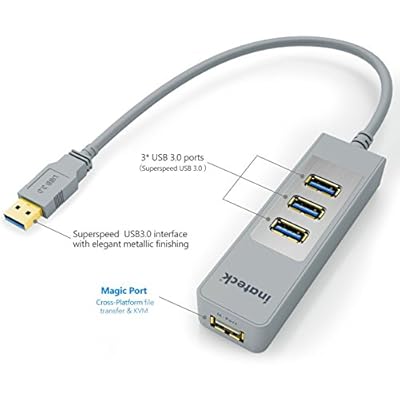I'm going to get one of these below sent to my hotel in London next month (can't seem to source one locally, and amazon won't ship it to Aus).
Appears to be a USB 3.0 adapter as well as allowing data transfer across USB ports. Looks like you can potentially use one keyboard & mouse (via USB) to control two pc's.
http://www.amazon.co.uk/Inateck-3-Port-Transfer-Devices-Driver-free/dp/B00SM5NLRY
Will provide feedback here once I play with it.
Ok I'm back and have been using this for the past two days, here are my comments:
1) No software installation required. When connected applications are launched onto both PC's but there is not installation process
2) Its brilliant! what used to take me several steps of copying to a USB drive, moving PC's then repeating, can now all be done via copy and paste.
3) One keyboard and mouse now controls both devices, in fact, it all acts as a single screen, moving from left to right off one machine onto another (and working through multiple monitors if configured that way)
4) any USB devices plugged in are only detected on the PC that the adapted is connected to, however one of the launched apps allows you to view the device(s) from the other PC.
5) It was shipped in a packet not much bigger than a bar of soap, very compact to carry around.
I may not be explaining myself well, but essentially, I'm using two seperate machines from one keyboard and mouse, and able to exchange info between them seamlessly. As its improving my productivity so much, and will be vital for when I'm working on clients networks, I will definitely be picking up one or two more of these when I'm in the US or UK next.