You are using an out of date browser. It may not display this or other websites correctly.
You should upgrade or use an alternative browser.
You should upgrade or use an alternative browser.
Microsoft's Surface Pro 4
- Thread starter Foreigner
- Start date
- Status
- Not open for further replies.
Read our AFF credit card guides and start earning more points now.
AFF Supporters can remove this and all advertisements
SeatBackForward
Senior Member
- Joined
- Jun 20, 2006
- Posts
- 5,598
- Qantas
- LT Gold
- Oneworld
- Emerald
Some keyboard shortcuts for those who have the SP3 with type cover:
FN+Backspace = Screen Dimmer
FN+Del = Screen Brighter
FN+SpaceBar = Full Screen Capture
FN+ALT+Spacebar = Active Window Screen Capture
FN+Caps = Locks F1-F12 into being function keys. FN+Caps again to release
FN+Backspace = Screen Dimmer
FN+Del = Screen Brighter
FN+SpaceBar = Full Screen Capture
FN+ALT+Spacebar = Active Window Screen Capture
FN+Caps = Locks F1-F12 into being function keys. FN+Caps again to release
SeatBackForward
Senior Member
- Joined
- Jun 20, 2006
- Posts
- 5,598
- Qantas
- LT Gold
- Oneworld
- Emerald
I can understand that. Does it also move downwards as you type?
Yeah - not willing to wait for the new one and maybe prices will fall more for the 3.
Do any of you connect it to projectors/TV's for presentations?
I read that review earlier Foreigner which is where I started the search.
I have a displayport adapter in my bag that lets me connect to external displays bit like this one:

At Home I have the docking station but still need a similar to connect to the monitor
- Joined
- Jan 26, 2011
- Posts
- 30,262
- Qantas
- Platinum
- Virgin
- Red
I have a displayport adapter in my bag that lets me connect to external displays bit like this one:

At Home I have the docking station but still need a similar to connect to the monitor
His issues with his current laptop relate mainly to a dodgy connection on his PC - so I need to get that bit right. Is the white connector readily available? Have you tried a wireless connector?
or something like this:

Or one of these
kevinkhchan
Member
- Joined
- Jan 8, 2015
- Posts
- 149
I can understand that. Does it also move downwards as you type?
Yeah it does move a little if you choose not to let the keyboard lie flat. The problem occurs if you start typing fast and start putting a bit of effort in the typing - the keyboard feels like it starts to oscillate. It should be okay for most as I would describe my typing action as that of a gorilla. You can always try it out in store at JB HiFi. They are usually willing to do some deals at times ... you just missed out on the 15% discount.
Do any of you connect it to projectors/TV's for presentations?
Haven't done it myself but it looks easy enough to use the Mini DisplayPort to HDMI or HD AV adaptor.
kevinkhchan
Member
- Joined
- Jan 8, 2015
- Posts
- 149
His issues with his current laptop relate mainly to a dodgy connection on his PC - so I need to get that bit right. Is the white connector readily available? Have you tried a wireless connector?
or something like this:
View attachment 56430
Personally I would get the Microsoft adaptor which means you pay a little more. Most stores that stock the SP3 will have it in stock. I even found the Gigabit Ethernet adaptor when I was trying to sort out and test my internet connection.
- Joined
- Jan 26, 2011
- Posts
- 30,262
- Qantas
- Platinum
- Virgin
- Red
You guys are so quick!
The microsoft adapters are the same price. Might have to go to JB Hifi then not hardly normal.
In the office he could use any keyboard I guess but travelling, the bouncy one. And will need a USB adaptor too - you guys have a multi port one?
The microsoft adapters are the same price. Might have to go to JB Hifi then not hardly normal.
In the office he could use any keyboard I guess but travelling, the bouncy one. And will need a USB adaptor too - you guys have a multi port one?
kevinkhchan
Member
- Joined
- Jan 8, 2015
- Posts
- 149
ATM I have a Samsung S5 phone and Tab S. I intend to move to iPhone next May when current Vodafone contract expires, keep Tab S and buy Surface Pro 4.
Just picked up a Note 5 for testing and could not use it over the weekend as the Mrs. wouldn't give it up. We are both using iPhone 6 and iPhone 6 plus respectively. Recently tried the Tab S2 and was quite impressed with the feel and finish. May add that to the collection. Interested to see what SP4 will offer.
Note: May need to get back to work first before I am allowed to buy anything else.
kevinkhchan
Member
- Joined
- Jan 8, 2015
- Posts
- 149
Admittedly I don't have a multi-port USB adaptor. I mainly use wireless devices. And if I absolutely have to I use Micro SD cards with SD card adaptors to transfer data between my MacBook Pro, Surface Pro 3 and Tab S 10.5. Though both my Tab S and iPad are cellular so always online. In the market for a wireless printer at this point.
kevinkhchan
Member
- Joined
- Jan 8, 2015
- Posts
- 149
On a side note I actually use the k810 as it allows me to maximise use of space. The attached keyboard / cover does take up a lot of space in the open position.
The advantage of the k810 for me is that it is backlit and I can attach it to up to 3 devices at the press of individual buttons. So 1 for SP3, 2 for Tab S, and 3 for iPad.

Just realised how much it costs! I think I managed to get a good deal under $90. As mentioned in my (stalled) TR it is against my DNA to pay full price.
The advantage of the k810 for me is that it is backlit and I can attach it to up to 3 devices at the press of individual buttons. So 1 for SP3, 2 for Tab S, and 3 for iPad.

Just realised how much it costs! I think I managed to get a good deal under $90. As mentioned in my (stalled) TR it is against my DNA to pay full price.
SeatBackForward
Senior Member
- Joined
- Jun 20, 2006
- Posts
- 5,598
- Qantas
- LT Gold
- Oneworld
- Emerald
His issues with his current laptop relate mainly to a dodgy connection on his PC - so I need to get that bit right. Is the white connector readily available? Have you tried a wireless connector?
or something like this:
View attachment 56430
Or one of these
View attachment 56431
You can get the multi display adapter from Officeworks for under $50 I think , better than buying three different MS adapters. They all essentially do the same thing, I doubt buying MS brand means better quality.
The wireless display adapter from what I've read is mostly rubbish - delays in changing the display, and no guarantee to work at all.
SeatBackForward
Senior Member
- Joined
- Jun 20, 2006
- Posts
- 5,598
- Qantas
- LT Gold
- Oneworld
- Emerald
Admittedly I don't have a multi-port USB adaptor. I mainly use wireless devices. And if I absolutely have to I use Micro SD cards with SD card adaptors to transfer data between my MacBook Pro, Surface Pro 3 and Tab S 10.5. Though both my Tab S and iPad are cellular so always online. In the market for a wireless printer at this point.
I'm going to get one of these below sent to my hotel in London next month (can't seem to source one locally, and amazon won't ship it to Aus).
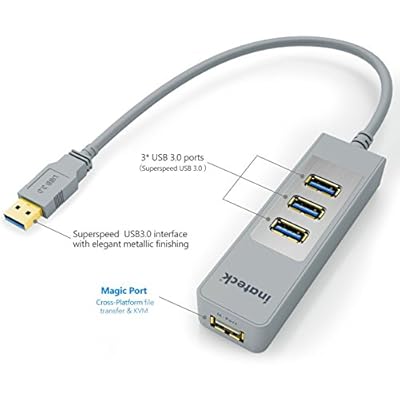
Appears to be a USB 3.0 adapter as well as allowing data transfer across USB ports. Looks like you can potentially use one keyboard & mouse (via USB) to control two pc's.
http://www.amazon.co.uk/Inateck-3-Port-Transfer-Devices-Driver-free/dp/B00SM5NLRY
Will provide feedback here once I play with it.
SeatBackForward
Senior Member
- Joined
- Jun 20, 2006
- Posts
- 5,598
- Qantas
- LT Gold
- Oneworld
- Emerald
What annoys me about the SP3?
1) Lack of SIM card - if they want to target business users, providing for network connectivity via sim cards would be a big bonus
2) Additional USB Ports - one simply isn't enough
3) Non-Proprietary charging cable - whats the point of this really, I understand it can't use USB charging, but why not a standard power connector?
4) No Insert Key on the case keyboard
5) The Wifi/Network connectivity seems to drop out when the laptop goes into sleep mode - perhaps a recent update has fixed this as I haven't been annoyed by it as much.
6) The Dock angle isn't adjustable i always seem to be hunching down to read the SP3 screen - having an additional monitor is a must
1) Lack of SIM card - if they want to target business users, providing for network connectivity via sim cards would be a big bonus
2) Additional USB Ports - one simply isn't enough
3) Non-Proprietary charging cable - whats the point of this really, I understand it can't use USB charging, but why not a standard power connector?
4) No Insert Key on the case keyboard
5) The Wifi/Network connectivity seems to drop out when the laptop goes into sleep mode - perhaps a recent update has fixed this as I haven't been annoyed by it as much.
6) The Dock angle isn't adjustable i always seem to be hunching down to read the SP3 screen - having an additional monitor is a must
Foreigner
Established Member
- Joined
- Mar 29, 2006
- Posts
- 4,469
- Qantas
- Platinum
A comparison of iPad Pro and the anticipated Surface Pro 4 here:
http://cubiclane.com/surface-pro-4-...ce-pro-4-will-win-the-corporate-market-43681/
http://cubiclane.com/surface-pro-4-...ce-pro-4-will-win-the-corporate-market-43681/
- Joined
- Jan 26, 2011
- Posts
- 30,262
- Qantas
- Platinum
- Virgin
- Red
So I checked out the surface pro. I just think the keyboard is a killer, for the price it really needs to be much better. Back to the drawing board.
SeatBackForward
Senior Member
- Joined
- Jun 20, 2006
- Posts
- 5,598
- Qantas
- LT Gold
- Oneworld
- Emerald
The other laptop I came close to getting, was the DELL XPS 13.
So I checked out the surface pro. I just think the keyboard is a killer, for the price it really needs to be much better. Back to the drawing board.
Check out the Lenovo Helix - same idea as the Surface Pro, but can be purchased with a decent keyboard that is directly connected to the display. This is the current standard laptop at my eldest daughter's school. Only problem is that in laptop mode, the weight of the dsplay / tablet portion makes it not as stable as I'd like.
kevinkhchan
Member
- Joined
- Jan 8, 2015
- Posts
- 149
A comparison of iPad Pro and the anticipated Surface Pro 4 here:
Surface Pro 4 v. iPad Pro: 4 Reasons Why Microsoft’s Surface Pro 4 Will Win the Corporate Market
Hard to compare with a Surface Pro 4 which doesn't quite exist yet. Nonetheless it's comparing Apples to Oranges (no pun intended). It really comes down to what the individual wishes to achieve with it.
I am trying to use the SP3 a little more at the moment but am running into some limitations - not from the hardware but due to the way I work. I come from a very Apple centric background but had my start with good 'ol DOS and OS2 (let's see who is old enough to remember). I have memories of using Windows pre-3 as well.
kevinkhchan
Member
- Joined
- Jan 8, 2015
- Posts
- 149
The other laptop I came close to getting, was the DELL XPS 13.
The Dell XPS 13 really tempted me quite a lot. Came very close to getting it but somehow was not able to commit. Probably due to the fact I have the SP3.
Check out the Lenovo Helix - same idea as the Surface Pro, but can be purchased with a decent keyboard that is directly connected to the display. This is the current standard laptop at my eldest daughter's school. Only problem is that in laptop mode, the weight of the dsplay / tablet portion makes it not as stable as I'd like.
Personally still quite wary of Lenovo due to the various installed "software" issues that came to light earlier this year. Real paranoid fella over here.
SeatBackForward
Senior Member
- Joined
- Jun 20, 2006
- Posts
- 5,598
- Qantas
- LT Gold
- Oneworld
- Emerald
The Dell XPS 13 really tempted me quite a lot. Came very close to getting it but somehow was not able to commit. Probably due to the fact I have the SP3.
Same deal here. But if I needed a second pc, it would be the Dell, not another SP3
- Status
- Not open for further replies.
Become an AFF member!
Join Australian Frequent Flyer (AFF) for free and unlock insider tips, exclusive deals, and global meetups with 65,000+ frequent flyers.AFF members can also access our Frequent Flyer Training courses, and upgrade to Fast-track your way to expert traveller status and unlock even more exclusive discounts!

AFF forum abbreviations
Wondering about Y, J or any of the other abbreviations used on our forum?Check out our guide to common AFF acronyms & abbreviations.













