blackcat20
Enthusiast
- Joined
- Jan 7, 2011
- Posts
- 12,338
- Qantas
- Silver Club
- Virgin
- Gold
Clearing the cache fixed it, thank you.
You can also try opening this image and if you do not see 3 images, refresh and you should. This image previously only had 2 images.
https://www.australianfrequentflyer...ions/emojione/custom_sprite_sheet_ratings.png
Try bookmarking and using this link:For some reason I find I’m getting a bit lost. Maybe Alzheimer’s kicking in. And maybe I’m doing something wrong but I use the ‘new post’ function and have that bookmarked as my landing page. But when I click on and read a post that thread still stays in this list after I’ve read it.
I think it’s funny we can report our own posts too.
 www.australianfrequentflyer.com.au
www.australianfrequentflyer.com.au
AFF Supporters can remove this and all advertisements
I think it’s funny we can report our own posts too.
Please post your feedback on the Xenforo 2.1 upgrade in this thread and we will try to respond in a timely manner.
Guide to Using Xenforo 2.1
Following the April 2019 upgrade to Xenforo 2.1, this thread will explain many of the ins and outs of using the site. It is written from the standpoint that many members are already accustomed to Xenforo software and will focus on changes between the two systems. For a more thorough overview if...www.australianfrequentflyer.com.au
I am leaving April alone but May, June and July have adopted a new style. If these work for most then they’ll continue to be used going forward.
The smiley function plus all the other text exit options seem to have disappeared for me? On IPhone, safari. They are fine on the PC.
The previous upgrade removed/lost that option. I.e. the original move to Xenforo. I just select the text (Cmd-A on a Mac) and delete it manually.Not sure if it was this upgrade or the previous, but is there a cancel option when replying to a thread? That is, if I click "Reply, quoting this message", but then don't want to reply. there used to be a Cancel option. I can't see anything similar now. I know I could just close the browser, however, sometimes with caching, if I come back onto that page, it still thinks I'm mid-way through replying and "remembers" what I've part-written in the reply box already.
It’s only on the iPhone this happens. I can see them but they are greyed out. Will check as I know we used to do the switch when revamping our website.You have probably switched from WYSIWYG mode to seeing plain BB Code. You can switch backwards and forwards with the right-most icon in the editor, a cog.
Not sure if it was this upgrade or the previous, but is there a cancel option when replying to a thread? That is, if I click "Reply, quoting this message", but then don't want to reply. there used to be a Cancel option. I can't see anything similar now. I know I could just close the browser, however, sometimes with caching, if I come back onto that page, it still thinks I'm mid-way through replying and "remembers" what I've part-written in the reply box already.
You can click the floppy disk icon – second from the right – and delete your "draft", which should remove the information from the cache. I think the cache remembers a reply for about 24 hours in any case.The previous upgrade removed/lost that option. I.e. the original move to Xenforo. I just select the text (Cmd-A on a Mac) and delete it manually.
That is the behaviour of BB Code mode. Clicking the cog (which should be the only icon not greyed out) will bring them all back to being clickable again.It’s only on the iPhone this happens. I can see them but they are greyed out. Will check as I know we used to do the switch when revamping our website.
You can click the floppy disk icon – second from the right – and delete your "draft", which should remove the information from the cache. I think the cache remembers a reply for about 24 hours in any case.
That is the behaviour of BB Code mode. Clicking the cog (which should be the only icon not greyed out) will bring them all back to being clickable again.
View attachment 161272
WYSIWYG (What You See Is What You Get)
View attachment 161273
BB Code mode (you see the code – it isn't pretty)
You only see ‘code’ when there is code to be seen. For example, regardless of WYSIWYG or not I see [QUOTE="Pushka, post... when quoting your post, but if I was in code mode then bold text would look like [B]bold[/B] instead of actually being bold.Yep, that fixed it. But I didn’t see the code either.
This may or may not be related to the upgrade.
I'm trying to update my avatar and the system will allow me to delete the old one. However, when I try to upload a new image it hangs for about 5 seconds then the old avatar reappears, though uncropped and a little distorted.
I've tried PC with chrome; ipad with safari and iphone with safari. I've also tried three other possible avatars in case it was the image I had selected.
I'm trying to update my avatar and the system will allow me to delete the old one. However, when I try to upload a new image it hangs for about 5 seconds then the old avatar reappears, though uncropped and a little distorted.
I've tried PC with chrome; ipad with safari and iphone with safari. I've also tried three other possible avatars in case it was the image I had selected.
Anyone else having this issue? If not I'll assume it's not related to the upgrade.
This is a symptom of the AFF Classic style. I would need to investigate why this is happening, but it is not a problem in the Default style.I have noticed bold isn't working.
Since we had the issue, I am now seeing all sizes of your avatar exactly the same, and they are as you would want them to be. I would suggest you either need to wait a little bit longer or clear your cache. It looks good.Yes, I'm having the same issue, also reported via this thread. Support has invested time and effort trying to find a reason, and suggested it would need time to filter through the system... 5 days later it still hasn't worked.
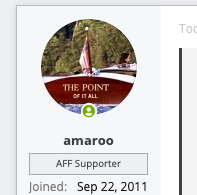
Since we had the issue, I am now seeing all sizes of your avatar exactly the same, and they are as you would want them to be. I would suggest you either need to wait a little bit longer or clear your cache. It looks good.
View attachment 161375

