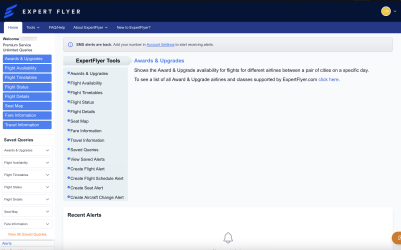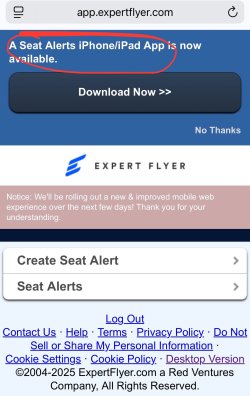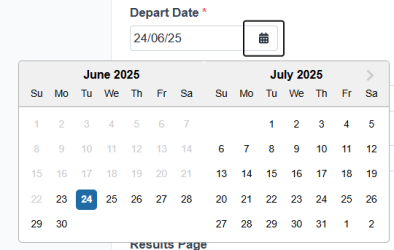You are using an out of date browser. It may not display this or other websites correctly.
You should upgrade or use an alternative browser.
You should upgrade or use an alternative browser.
ExperFlyer beta program - April 2025
- Thread starter kevrosmith
- Start date
- Joined
- Aug 21, 2011
- Posts
- 16,323
- Qantas
- Platinum
- Virgin
- Platinum
- SkyTeam
- Elite Plus
- Star Alliance
- Gold
ExpertFlyer seems to have a new home and login page.
 www.expertflyer.com
www.expertflyer.com
I tried signing into my account from the new home page, and it didn't recognise my account/password. So I reset my password. But when I tried to login again, it took me to the old website which did not recognise the new password I had just set. Ugh.
I don't notice any changes to the website after logging in, so the change seems to just be in the marketing.
Expert Flyer
ExpertFlyer gives you the tools and in-depth information you need to find the perfect flight, snag the best seat, and always fly like an expert.
I tried signing into my account from the new home page, and it didn't recognise my account/password. So I reset my password. But when I tried to login again, it took me to the old website which did not recognise the new password I had just set. Ugh.
I don't notice any changes to the website after logging in, so the change seems to just be in the marketing.
CaptainCurtis
Established Member
- Joined
- Oct 8, 2013
- Posts
- 1,502
- Qantas
- Platinum
Same issue. Old website still recognises the old password.ExpertFlyer seems to have a new home and login page.
Expert Flyer
ExpertFlyer gives you the tools and in-depth information you need to find the perfect flight, snag the best seat, and always fly like an expert.www.expertflyer.com
I tried signing into my account from the new home page, and it didn't recognise my account/password. So I reset my password. But when I tried to login again, it took me to the old website which did not recognise the new password I had just set. Ugh.
I don't notice any changes to the website after logging in, so the change seems to just be in the marketing.
- Joined
- Nov 16, 2004
- Posts
- 48,355
- Qantas
- Platinum
- Virgin
- Platinum
- Oneworld
- Emerald
I just tried to use it and it took me to a landing page affinity me to register for a free trial.
I was able to find a login link but after entering my credentials, it took me to the old page, asking me to log in again.
I recall login details being different back when I was beta testing the first attempt at a new site pre COVID.
I was able to find a login link but after entering my credentials, it took me to the old page, asking me to log in again.
I recall login details being different back when I was beta testing the first attempt at a new site pre COVID.
- Joined
- Jul 8, 2007
- Posts
- 1,720
- Qantas
- Platinum
- Virgin
- Red
- Oneworld
- Emerald
SYD
Enthusiast
- Joined
- Oct 5, 2009
- Posts
- 12,200
- Qantas
- Platinum
- Virgin
- Gold
- Oneworld
- Emerald
Let me log in on my phone but defaulted to the “Seat Alerts” limited functionality.
The Seat Alerts app seems to have been bricked again…
Meanwhile, requesting the desk top version takes you back to the old EF (from what I could tell).
The Seat Alerts app seems to have been bricked again…
Meanwhile, requesting the desk top version takes you back to the old EF (from what I could tell).
Last edited:
- Joined
- Feb 13, 2009
- Posts
- 2,485
The new version of ExpertFlyer has gone live for the masses. A few bugs/inconveniences I reported during the beta have not been fixed, but I guess they will be prioritising work and rolling out updates in various sprints over time.
None of my saved Seat Map queries are working (still).
None of my saved Seat Map queries are working (still).
- Joined
- Feb 13, 2009
- Posts
- 2,485
Let me log in on my phone but defaulted to the “Seat Alerts” limited functionality.
The Seat Alerts app seems to have been bricked again…
Meanwhile, requesting the desk top version tacks you back to the old EF (from what I could tell).
They're calling it "slightly more modern" and "mostly unchanged" for the desktop version. It looks similar but the feel is slightly different.
None of my Seat Maps have converted properly (I was part of the beta testing, as were some others here.. ExperFlyer beta program - April 2025).
I guess they wanted to go-live with the new updates and expect they will continuing to make updates as they go, but hopefully they haven't broken too much to put current users off.
I reported a few bugs during the beta (sort order of saved queries, Edit function of existing queries disappeared) and none of them have been fixed yet.
- Joined
- Jul 8, 2007
- Posts
- 1,720
- Qantas
- Platinum
- Virgin
- Red
- Oneworld
- Emerald
Where are you seeing that? I'm not getting any prompts to download anything when logged in on the mobile site.The “New & improved mobile web experience” seems to default to the “Seat Alerts” (reduced functionality) and prompts you to download the SeatAlerts app - but that’s stopped working again…
themaiz
Member
- Joined
- Oct 29, 2009
- Posts
- 172
- Qantas
- Platinum
- Virgin
- Red
I didn't report as a bug (I thought it might be a testing thing) but still there: when I log on it presents my picture and "Welcome fading...." with a very strange string of numbers that isn't my name.
Does anyone else see that?
Good news is that the new version once again respects my request to see YMD and 24 hour formats.
Does anyone else see that?
Good news is that the new version once again respects my request to see YMD and 24 hour formats.
SYD
Enthusiast
- Joined
- Oct 5, 2009
- Posts
- 12,200
- Qantas
- Platinum
- Virgin
- Gold
- Oneworld
- Emerald
- Joined
- Feb 19, 2009
- Posts
- 3,460
- Qantas
- Platinum
- Virgin
- Silver
- Oneworld
- Emerald
I was in the EF beta group as well, but my Premium subscription has lapsed and I've not renewed as yet.
Something I reported during the beta was that if you wanted to check availability or a seat map on a flight that was yet to depart, but departed on a date prior to the current date in your time zone, you were unable to select it. e.g. availability on a flight departing HNL in the evening of 23-JUN, but as it is the 24-JUN in my time zone (SYD), that date was greyed out in the date picker, and could not be entered manually.
I needed to go through VPN for that time zone for it to work. This wasn't an issue in the [then] production version.
Has this been resolved in the beta site or new site version?
Cheers,
Matt.
Something I reported during the beta was that if you wanted to check availability or a seat map on a flight that was yet to depart, but departed on a date prior to the current date in your time zone, you were unable to select it. e.g. availability on a flight departing HNL in the evening of 23-JUN, but as it is the 24-JUN in my time zone (SYD), that date was greyed out in the date picker, and could not be entered manually.
I needed to go through VPN for that time zone for it to work. This wasn't an issue in the [then] production version.
Has this been resolved in the beta site or new site version?
Cheers,
Matt.
- Joined
- Feb 13, 2009
- Posts
- 2,485
- Joined
- Jul 8, 2007
- Posts
- 1,720
- Qantas
- Platinum
- Virgin
- Red
- Oneworld
- Emerald
Think you’re seeing the old version. This is what I see when I log in in my mobile device -:I cleared it the first time (clicked on “No thanks”). So it didn’t display again. Deleting the EF cookie brings it back.
View attachment 452688
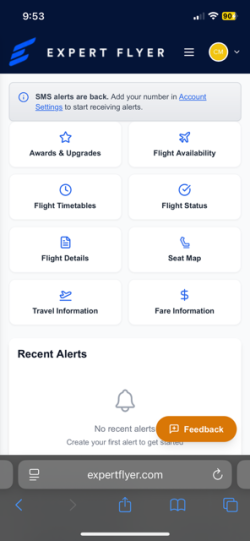
- Joined
- Feb 19, 2009
- Posts
- 3,460
- Qantas
- Platinum
- Virgin
- Silver
- Oneworld
- Emerald
ok thanks - is that in the beta link, or in production? EDIT: never mind - looks like the beta site is gone now anywayI'm AEST time right now on Tue 24-Jun and can select both 24-Jun and 23-Jun at the moment...
View attachment 452716
Elevate your business spending to first-class rewards! Sign up today with code AFF10 and process over $10,000 in business expenses within your first 30 days to unlock 10,000 Bonus PayRewards Points.
Join 30,000+ savvy business owners who:
✅ Pay suppliers who don’t accept Amex
✅ Max out credit card rewards—even on government payments
✅ Earn & transfer PayRewards Points to 10+ airline & hotel partners
Start earning today!
- Pay suppliers who don’t take Amex
- Max out credit card rewards—even on government payments
- Earn & Transfer PayRewards Points to 8+ top airline & hotel partners
Join 30,000+ savvy business owners who:
✅ Pay suppliers who don’t accept Amex
✅ Max out credit card rewards—even on government payments
✅ Earn & transfer PayRewards Points to 10+ airline & hotel partners
Start earning today!
- Pay suppliers who don’t take Amex
- Max out credit card rewards—even on government payments
- Earn & Transfer PayRewards Points to 8+ top airline & hotel partners
AFF Supporters can remove this and all advertisements
moa999
Enthusiast
- Joined
- Jun 23, 2003
- Posts
- 12,903
On Android you just see the No Thanks bar!I cleared it the first time (clicked on “No thanks”). So it didn’t display again. Deleting the EF cookie brings it back.
View attachment 452688
Become an AFF member!
Join Australian Frequent Flyer (AFF) for free and unlock insider tips, exclusive deals, and global meetups with 65,000+ frequent flyers.AFF members can also access our Frequent Flyer Training courses, and upgrade to Fast-track your way to expert traveller status and unlock even more exclusive discounts!

AFF forum abbreviations
Wondering about Y, J or any of the other abbreviations used on our forum?Check out our guide to common AFF acronyms & abbreviations.
Currently Active Users
- aus_flyer
- justinbrett
- Vekor
- moa999
- rovingrabbit
- rigram
- jrfsp
- antycbr
- love_the_life
- chitown_boy
- Human
- RB001
- rugbyskier
- Stone
- Tangenyahu
- Hawk529
- OZDUCK
- flyingfan121
- ghinx
- JessicaTam
- rbjhan
- jenib
- bubblecapfish903
- JasonD
- Aussie_flyer
- aversion
- L_MareeB
- kevrosmith
- astrosly
- Larko1
- mrs.dr.ron
- Bagpuss
- Bolthead
- mccaffd
- tomlee1986
- madrooster
- drmatte
- swellington
- Radio8tiv
- Isolar
- Layslow
- Superhappykid
- http_x92
- DejaBrew
- Must...Fly!
- Koosc
- Steady
- burmans
- Doug_Westcott
- Happy Trails
Total: 3,880 (members: 92, guests: 3,788)