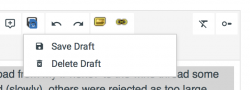Steady
Senior Member
- Joined
- Feb 3, 2013
- Posts
- 9,829
- Qantas
- LT Gold
And the original text
And the original text
Can you point to a thread - so we don't have to go searching for an example of what you mean?
What browser are you using on your mobile device? Chrome has a data saver option. This might be worth looking intoThen there's something wrong with XenForo.
I just loaded the AFF home page and clicked on New Posts and that was 2MB. Most people won't care but some will care as they will be constrained by data usage.
Now that looks greatNearly any thread!
Snow prediction accuracy thread
The site also has great contrast (text better defined and not washed out) and a lot less wasted space than there is here now. Has 50 posts to a page also.
Nearly any thread!
Snow prediction accuracy thread
The site also has great contrast (text better defined and not washed out) and a lot less wasted space than there is here now. Has 50 posts to a page also.
I did try a couple first. I think that's the XenForo default which you can currently switch to if you want.
When I tried the XenForo default the quoted text was shaded in a different colour to the ski forum and the contrast didn't work well. I have trouble with italic font, however, so far, the ski forum style is the easiest for me to read out of the 3 options I have seen. The quoted text is darker than the AFF look and stands out well for me. I can adjust to the italic font better on the ski forum than I can to the current AFF format.
Has 50 posts to a page also.
The Ski forum manages to capture all the same in formation in a much easier to read format capturing more forums with less scrolling needed on the front page.
I use the Samsung internet browser. Don't really like Chrome.What browser are you using on your mobile device? Chrome has a data saver option. This might be worth looking into
And I note the vast different between their first version and the version that is chosen by default, which you can see using their style chooser in the same bottom left location. Wonder how long it took them to get it perfect... I'll bet not in the first week!
That would require either setting every thread to 50 posts per page, which might upset users on a lower data plan. Or alternatively we would need yet another add-on, which funnily enough would increase page load times. Oh and if we chose to set 50 posts per page as default, all links would break. It's not as simple as it looks.
There were a number of ways to display the data, and that was one of them. Our focus in the migration was to keep the look and feel as similar as possible to the old theme though. Taking on that "blocky" style would have been a radical jump.
I appreciate the response, and yes these things do take time and use to perfect. But what worries me is it sounds like the approach here may not have been quite right from the start! Sounds like it was an attempt to copy the previous site which seems a bit 'cough about' for a new implementation.
I would have thought the new site should have been viewed from how can we make it the easiest and most efficient for users (potentially providing other XenForum setups for members to vote on/review prior to going down a design path). Could have flagged some of these bugbears before the effort was put in.
The site also has great contrast (text better defined and not washed out) and a lot less wasted space than there is here now
Another thing. I tried to cancel the whole post but there no longer appears to be an option to do so, which I find very strange. Am I missing something, Sam?
I frequently do that - well I used too...so would like to be able to cancel the whole thing before posting.
AFF Supporters can remove this and all advertisements
I just tried again to upload from my iPhone7 to the wine thread some pics I took yesterday. Tagged seven pics, chose 'full size'. Some uploaded (slowly), others were rejected as too large.

Another thing. I tried to cancel the whole post but there no longer appears to be an option to do so, which I find very strange. Am I missing something, Sam?
Also struck that issue. Although every word I write is a gem, I recognise sometimes they are more coal than diamond so would like to be able to cancel the whole thing before posting.