Earn uncapped Amex Points and enjoy a $400 travel credit every year!
Learn more and apply for this card:
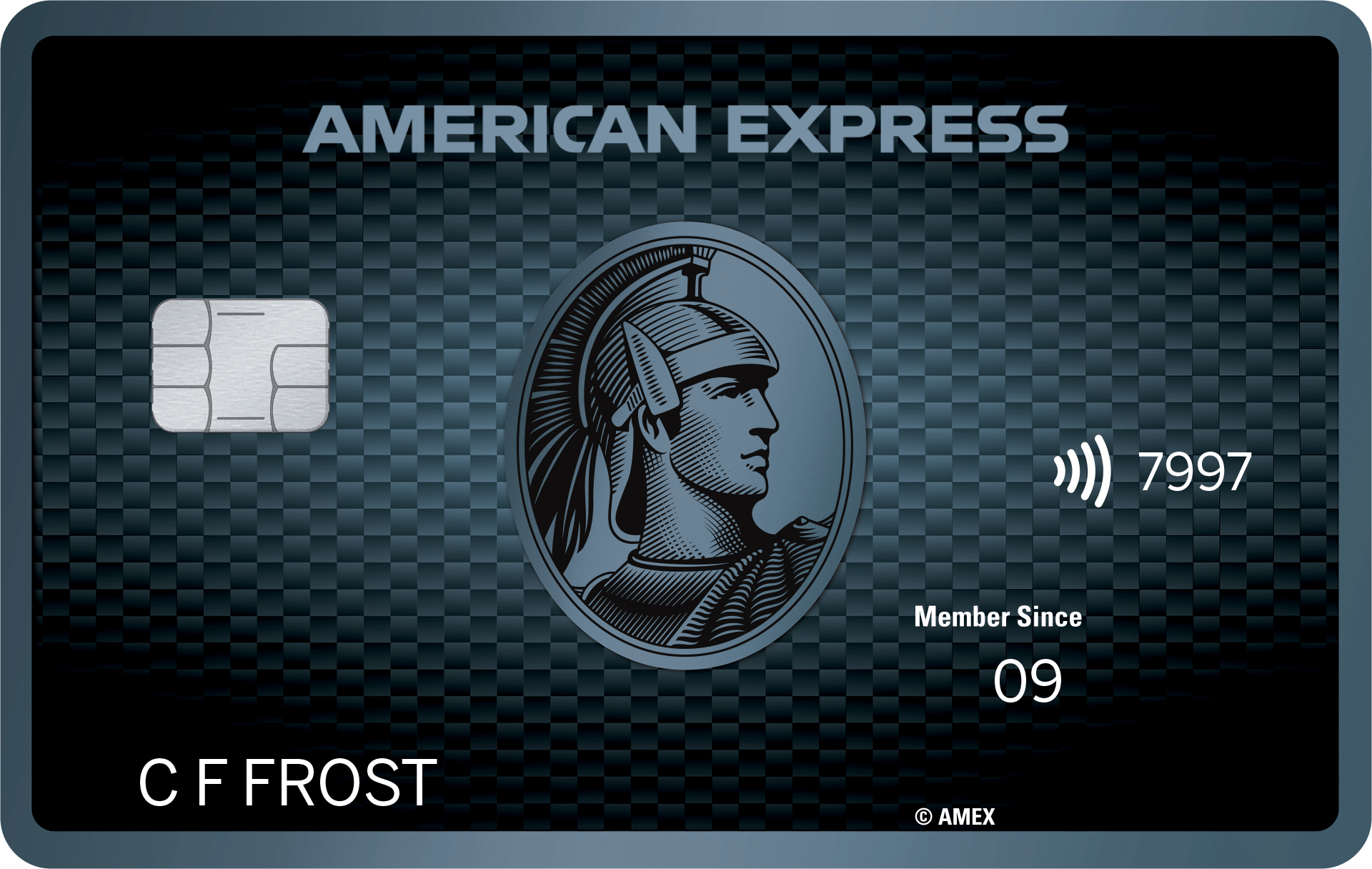
American Express Explorer® Credit Card
With the American Express Explorer credit card, earn uncapped Amex Membership Rewards points and offset the annual fee with a travel credit.
What are the main benefits of this card?
- Signup bonus: 50,000 bonus Amex Membership Rewards Points when you apply by 3 February 2026 and spend at least $4,000 on eligible purchases within 3 months of approval.
- Earn 2 Membership Rewards Points per $1 on eligible purchases, uncapped, which you can transfer to 13 different airline & hotel programs
- $400 annual travel credit fully offsets the $395 annual fee
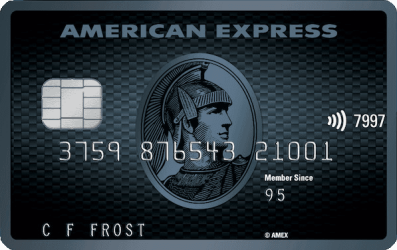 Why we like the American Express Explorer credit card
Why we like the American Express Explorer credit cardThis card lets you earn Amex Membership Rewards points at a solid rate of 2 points per dollar, uncapped, without the higher annual fee of the Amex Platinum card.
You can transfer Amex points to ~10 airline frequent flyer programs and 2 hotel loyalty programs, generally at a 2:1 or 3:1 rate. For example, this means you’re effectively earning 1 Velocity Point per $1 spent on the card.
The $395 annual fee is offset by a $400 annual travel credit that you can spend on eligible flights, car rentals or hotels when booking through American Express Travel.
You'll also receive two free annual visits to the Amex Centurion Lounges in Sydney or Melbourne Airport, plus complimentary travel insurance. See our card guide for the full details:
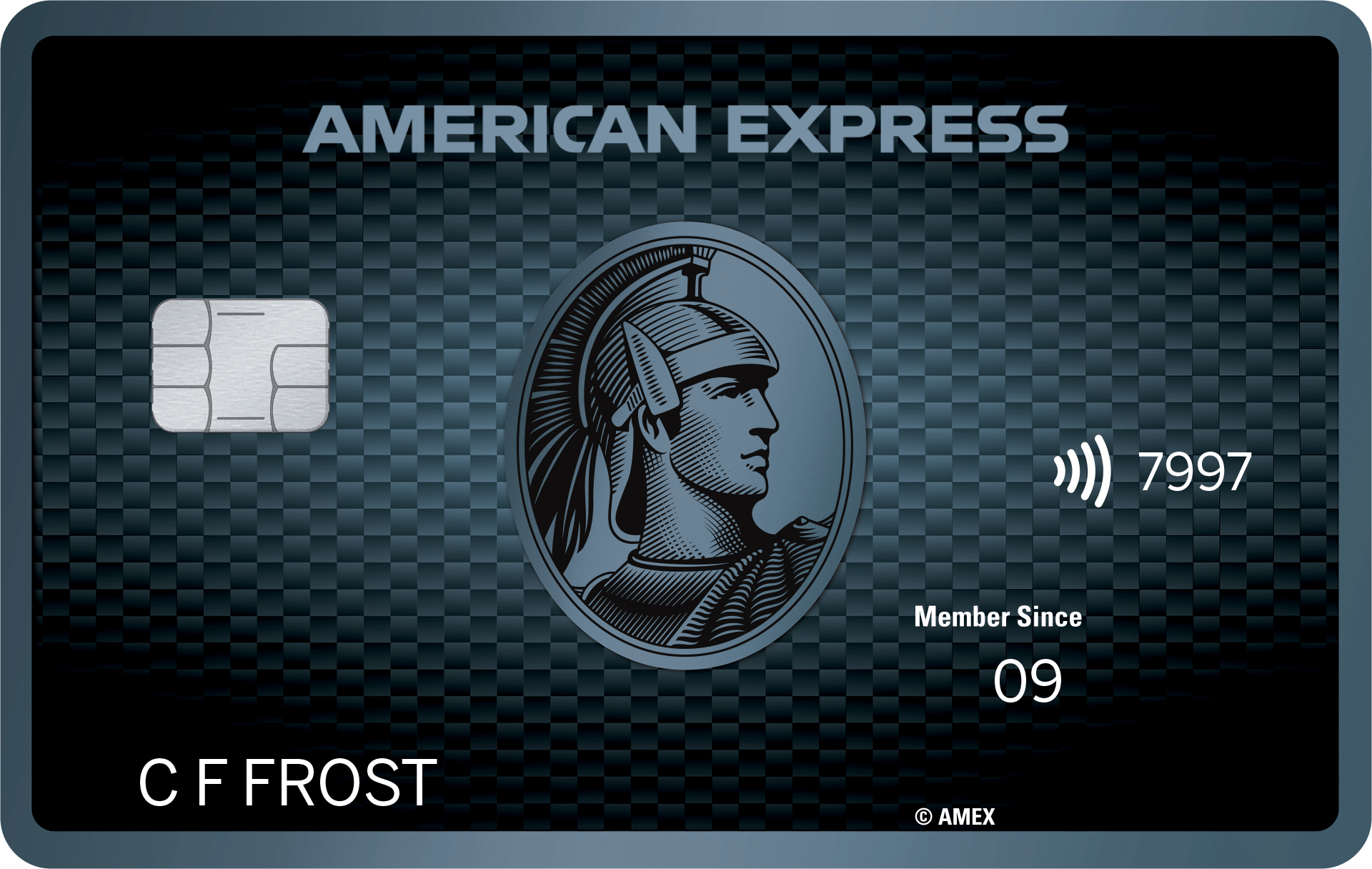
American Express Explorer® Credit Card
With the American Express Explorer credit card, earn uncapped Amex Membership Rewards points and offset the annual fee with a travel credit.
AFF members are welcome to discuss this card in this thread.
Last edited by a moderator:













