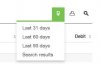Walter_Plinge
Member
- Joined
- Mar 21, 2010
- Posts
- 269
Just logged into the new Woolworths Money website. At last, a decent website. It's clean with a good-sized clear font.
You can download transaction as CSV files, but not QIFs. Not a problem - this website converts CSV files to QIFs:
http://csvconverter.gginternational.net/
There is a print button which produces full A4 sheets of transactions.
There is a search button.
You have to expressly opt-out of the limit control. By default you'll be charged $30 for exceeding your credit limit.
Statements: Sent by email if you opt-in. I believe there's a fee for paper statements, which seems to be the default.
You can see a page of transactions (not just the last five) and - nice! - pending transactions. Plus, you need just the login ID and a password - it's now a simple, straightforward log in.
It's much faster too.
I tried to make a Bpay payment but this was unsuccessful. However it was hit-and-miss on the old site so it may work tomorrow or later in the week. It might an issue with the biller.
Summary: a vast improvement over HSBC's pathetic effort.
You can download transaction as CSV files, but not QIFs. Not a problem - this website converts CSV files to QIFs:
http://csvconverter.gginternational.net/
There is a print button which produces full A4 sheets of transactions.
There is a search button.
You have to expressly opt-out of the limit control. By default you'll be charged $30 for exceeding your credit limit.
Statements: Sent by email if you opt-in. I believe there's a fee for paper statements, which seems to be the default.
You can see a page of transactions (not just the last five) and - nice! - pending transactions. Plus, you need just the login ID and a password - it's now a simple, straightforward log in.
It's much faster too.
I tried to make a Bpay payment but this was unsuccessful. However it was hit-and-miss on the old site so it may work tomorrow or later in the week. It might an issue with the biller.
Summary: a vast improvement over HSBC's pathetic effort.
Last edited: