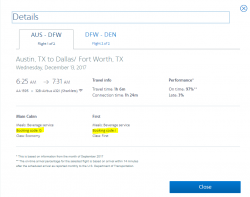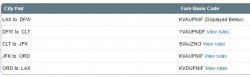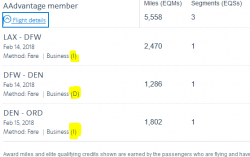Casual Class
Intern
- Joined
- May 23, 2010
- Posts
- 54
I am currently in the United States of America and have need to take a domestic flight within the USA. I would prefer to fly on AA due to the OW alliance. I have just tried placing a dummy booking at AA.com and at no point before the payment screen does it show what the booking code for my flights would be. Knowing the booking code is very important to me as I want to credit the flights to QFF and I know that not all booking codes would earn point and status on QFF. Is it possible to view the booking code of an AA flight before paying and confirming the flight?
On a related note does Main Cabin Extra count as different booking codes or is it just a better seat?
Also do the great AA status run still exist? The threads on them are a few years old now.
On a related note does Main Cabin Extra count as different booking codes or is it just a better seat?
Also do the great AA status run still exist? The threads on them are a few years old now.