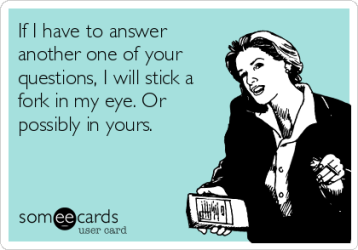Scarlett
Established Member
- Joined
- Jun 27, 2011
- Posts
- 1,990
- Qantas
- LT Gold
- Virgin
- Platinum
I’m one of the luddites still happily using a Windows 10 based (small and portable - Dell XPS13) laptop who sees no need to replace the laptop just because I can’t upgrade it to Win11. There’s no ‘pull’ factor, or ‘want’ to upgrade to something newer. My laptop functions fine, does everything I need of it at home or when travelling and honestly still looks great. I like it as a ‘thing’. (Interestingly my smartphone is just an object or a tool to me and I have no attraction to it)
Now, Microsoft of course, WANT me to upgrade to a newer machine and previously next week was going to be end of life for Win10 (the ‘push’ factor). So I’d been looking at a used/refurbished newer model of my laptop that runs Win11. Microsoft have recently relented on the forced change (in part thanks to EU rules!) and are now going to provide continuing security updates for another year for Win10.
In theory I therefore don’t need to do upgrade. But, and this question is for those IT professionals lurking on AFF, should I upgrade anyway? Is there something I don’t know about older tech versus newer tech that I’m missing and mean I probably should upgrade to something newer? Or is this a classic example of planned obsolescence from the IT industry designed to get me to buy yet another newer laptop?
Now, Microsoft of course, WANT me to upgrade to a newer machine and previously next week was going to be end of life for Win10 (the ‘push’ factor). So I’d been looking at a used/refurbished newer model of my laptop that runs Win11. Microsoft have recently relented on the forced change (in part thanks to EU rules!) and are now going to provide continuing security updates for another year for Win10.
In theory I therefore don’t need to do upgrade. But, and this question is for those IT professionals lurking on AFF, should I upgrade anyway? Is there something I don’t know about older tech versus newer tech that I’m missing and mean I probably should upgrade to something newer? Or is this a classic example of planned obsolescence from the IT industry designed to get me to buy yet another newer laptop?