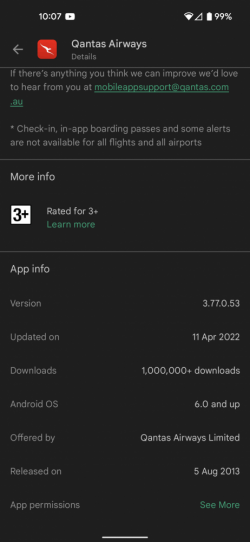Assuming we are all QP members, ***assumging*** and have done OLCI, but can't print a BP.
If the QFd lounges had still the computers, yes, there is a risk of keylogging, my thinking was to pop into the lounge, grab a cider, and print the BP.
But alas, its not meant to be that easy, haven't flown QFd in nearly 2 years and a bit, and if I remember correctly, where the computers were in the ADL QP/dom J lounge, where the computers were, it was an empty space.
So, the app or website check in without logging into app/QFF account is the only way, forward.
Will see if it all falls in a heap in my case in Jul anyway.
Hope picking "send BP to email" will work for me this time.
And as mentioned on other threads, paying QFd booking with bpay does not elicit a PNR/flight data email, only appears in MMB on my QFF account.
Edit: ahh, bum, the e receipt and PNR/invoice thing for my trip went straight from QFF to my email junk fo