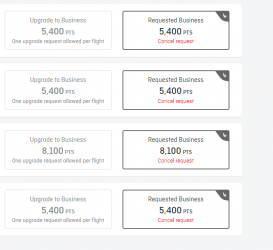Was wondering if anyone can help.
I bought economy domestic tickets making sure that there was business classic reward seats available assuming I would be able to get an immediate upgrade if this was the case.
I requested the upgrade using my points and a day later it still hasn't done anything. I called QF and they told me I would have to wait 72 working hours before any result would show.
Just wondering if this was the case or I have been told the wrong thing which isn't uncommon for support centres.
I'm new here so sorry if I misunderstand anything.
Thank you.
I bought economy domestic tickets making sure that there was business classic reward seats available assuming I would be able to get an immediate upgrade if this was the case.
I requested the upgrade using my points and a day later it still hasn't done anything. I called QF and they told me I would have to wait 72 working hours before any result would show.
Just wondering if this was the case or I have been told the wrong thing which isn't uncommon for support centres.
I'm new here so sorry if I misunderstand anything.
Thank you.