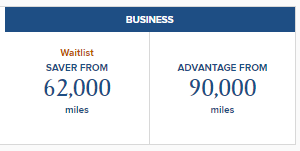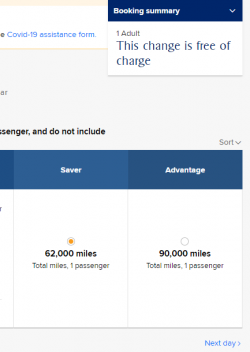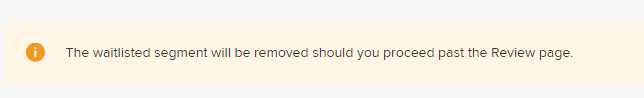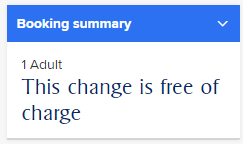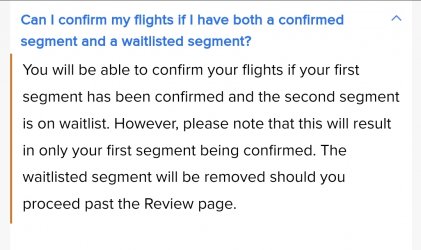Hi All, I have miles expiring end of December, I know there is a 6 month extension if we dont use it.
Question is: If I book an award flight now and a waitlisted option becomes available, am I able to redeposit the miles back to my account to book the waitlisted option?
Expiring Miles - End of December
Flight booked End of January
Waitlist flight early February.
Will the miles go back or will it disappear because it is expired?
Question is: If I book an award flight now and a waitlisted option becomes available, am I able to redeposit the miles back to my account to book the waitlisted option?
Expiring Miles - End of December
Flight booked End of January
Waitlist flight early February.
Will the miles go back or will it disappear because it is expired?