Daver6
Enthusiast
- Joined
- Dec 31, 2011
- Posts
- 12,280
- Qantas
- Platinum
- Virgin
- Silver
Hi all,
Hoping some clever person can help me. In the last few days I've noticed the fonts on AFF are a bit smaller than usual. I'm using Firefox 104.x. This issue affects a couple of other websites too.
My desktop display zoom is 100% and so is web browser zoom. Ie, unchanged. Here is an example
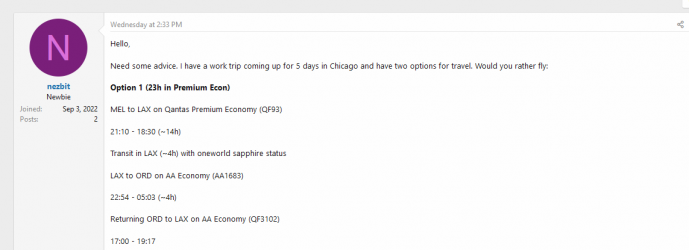
The main body text is smaller than usual. When inspecting the element it becomes obvious
The highlighted values are the default values now when I view AFF
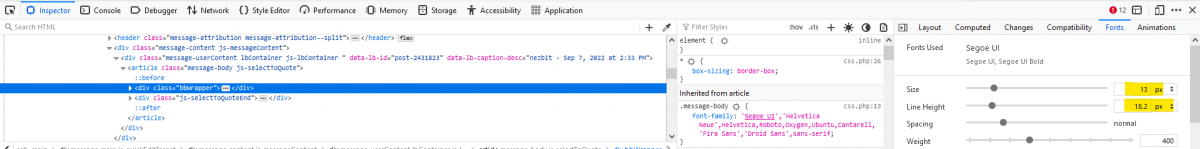
By default on my other computer its 15 and 21. When I adjust to those value it looks like it used to.
Any smart people understand why this has changed on my one computer and how to revert this back? It's driving me a bit insane.
Thanks in advance.
Hoping some clever person can help me. In the last few days I've noticed the fonts on AFF are a bit smaller than usual. I'm using Firefox 104.x. This issue affects a couple of other websites too.
My desktop display zoom is 100% and so is web browser zoom. Ie, unchanged. Here is an example
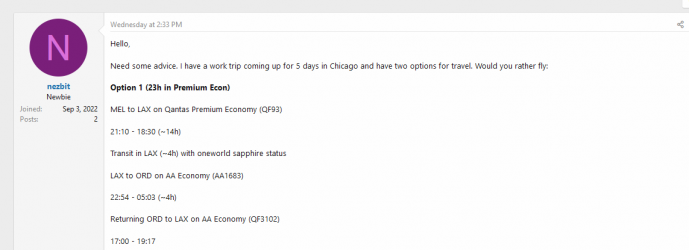
The main body text is smaller than usual. When inspecting the element it becomes obvious
The highlighted values are the default values now when I view AFF
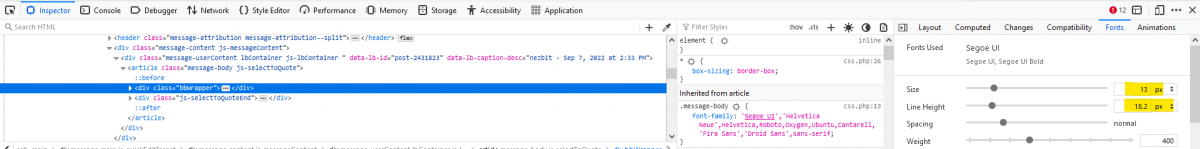
By default on my other computer its 15 and 21. When I adjust to those value it looks like it used to.
Any smart people understand why this has changed on my one computer and how to revert this back? It's driving me a bit insane.
Thanks in advance.














