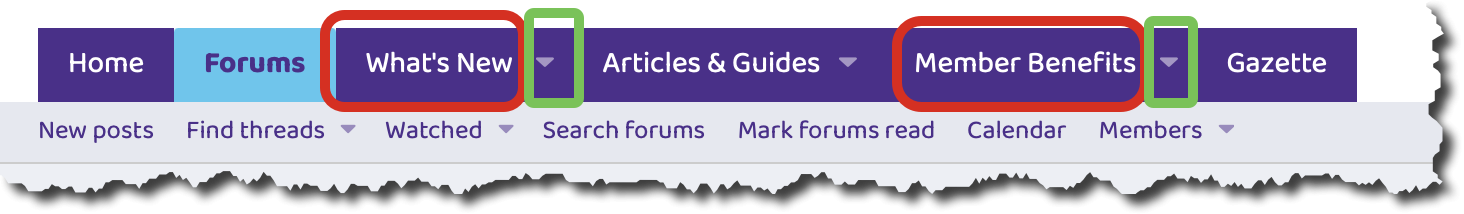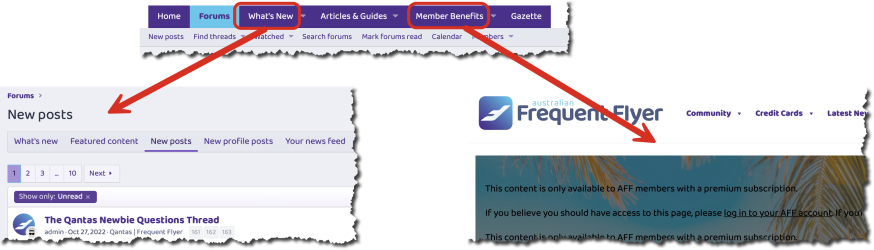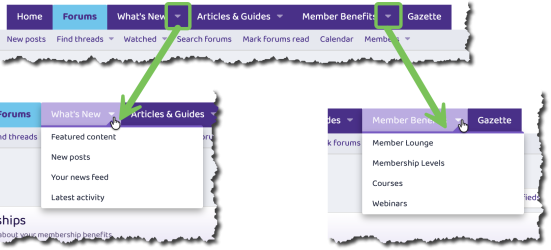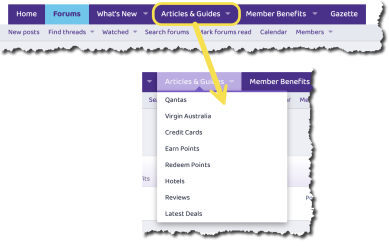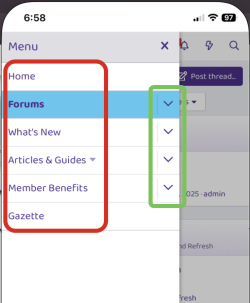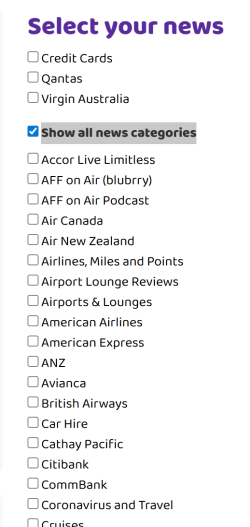Flyerwin
Active Member
- Joined
- Jul 23, 2022
- Posts
- 554
- Qantas
- Platinum
- Virgin
- Platinum
- Oneworld
- Emerald
But then... who is my BFF...?So I guess we are now aFF not AFF.
But then... who is my BFF...?So I guess we are now aFF not AFF.
Fixed it for youBut then... who is myBFFbFF...?
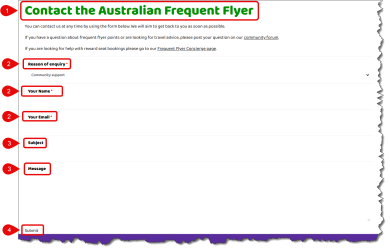
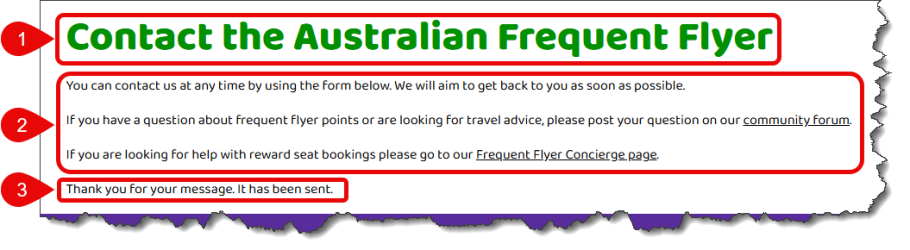
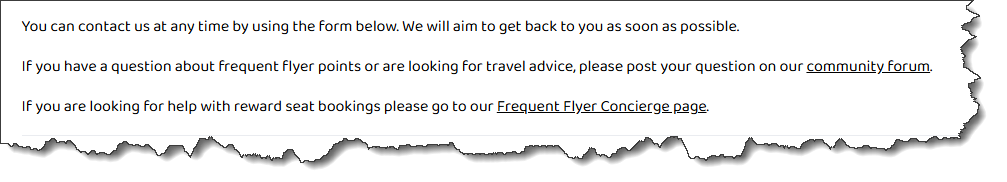
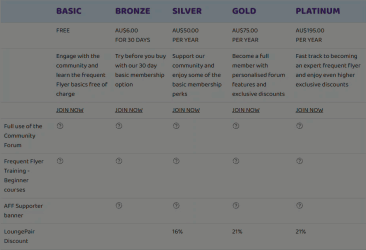
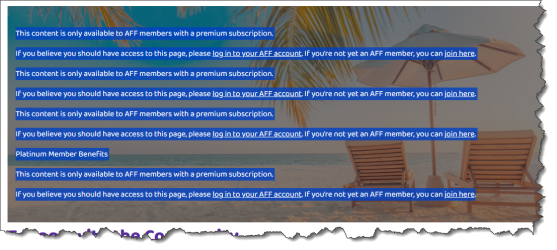
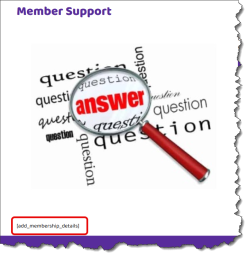
I wonder if many of the issues you are identifying were there before hand? It was only that they didn’t have Poirot on the case that they remained undetected.On the "Contact us" page, there are a few issues -:
I know some of the things I've flagged re: the forum theme updates/enhancements were definitely there before, but not sure if the same is true of the main website.I wonder if many of the issues you are identifying were there before hand? It was only that they didn’t have Poirot on the case that they remained undetected.
AFF Supporters can remove this and all advertisements
<link rel="apple-touch-icon" sizes="180x180" href="https://www.australianfrequentflyer.com.au/app/themes/aff-sage/public/build/assets/apple-touch-icon-CGR0tkzR.png" />To me, unashamed and unrepentant grammar snob that I am, I like to see whether someone has proof-read and edited what they wrote before posting it. Rightly or wrongly, it does affect (or should that be “effect”?) my opinion of what they’ve written…It would be nice if there were an integrated backround spell checker. It would likely prevent a lot of fat fingered typos in posts.
Virtually every other bulletin board etc has one, so why not AFF.