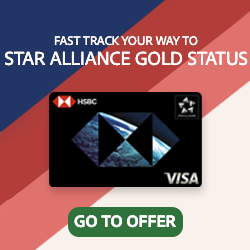JohnK
Veteran Member
- Joined
- Mar 22, 2005
- Posts
- 44,384
A general question on Microsoft Operating systems.
I do not really like Windows 7 as it has rendered most of my old software useless. I still want to play Civilisation and Diablo and neither of these are likely to have updates to 64-bit operating systems anytime soon. I know some people have been able to play them on Windows 7 but the process sounds really convoluted and you need to have some sort of understanding of how PC operating systems work. I would really love to go back to Windows XP on future laptops/desktops.
Can I still install Windows XP on the new/future laptops/desktops? As I likely to lose anything performance with the new laptops/desktops? I still have a Windows 95 desktop which is not great but at least runs a lot of the old games and software.
I guess the best solution would be to purchase a copy of Windows XP and keep it to use on all future laptops. Is this still possible?
I do not really like Windows 7 as it has rendered most of my old software useless. I still want to play Civilisation and Diablo and neither of these are likely to have updates to 64-bit operating systems anytime soon. I know some people have been able to play them on Windows 7 but the process sounds really convoluted and you need to have some sort of understanding of how PC operating systems work. I would really love to go back to Windows XP on future laptops/desktops.
Can I still install Windows XP on the new/future laptops/desktops? As I likely to lose anything performance with the new laptops/desktops? I still have a Windows 95 desktop which is not great but at least runs a lot of the old games and software.
I guess the best solution would be to purchase a copy of Windows XP and keep it to use on all future laptops. Is this still possible?