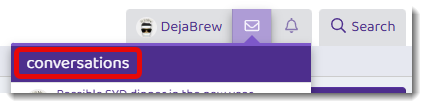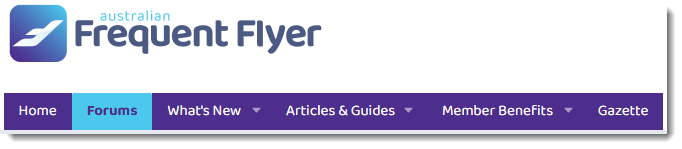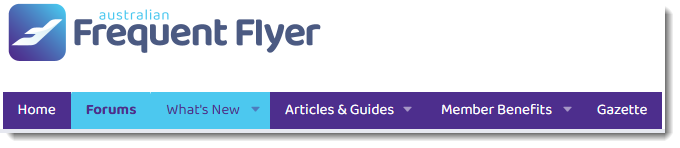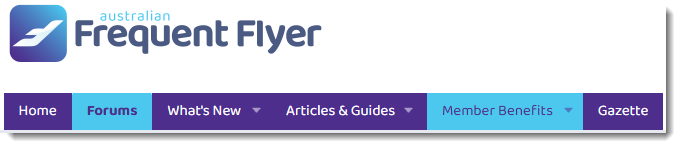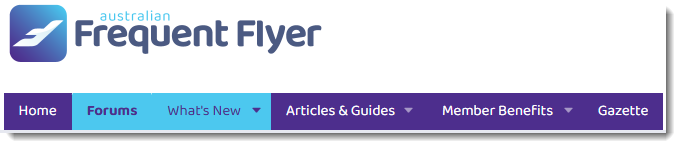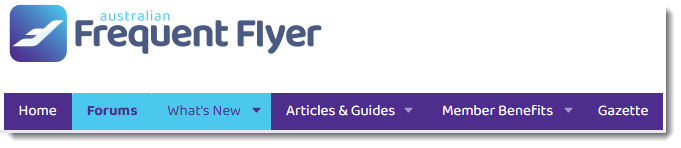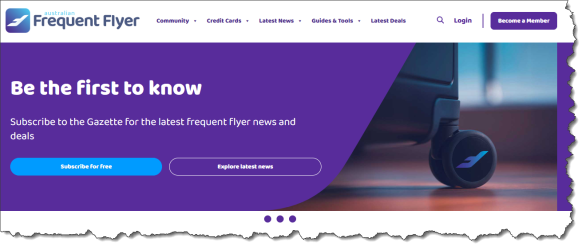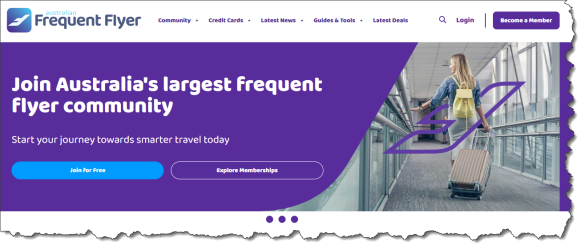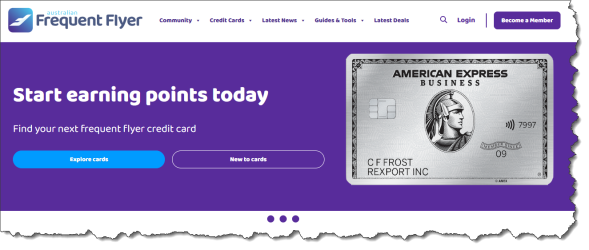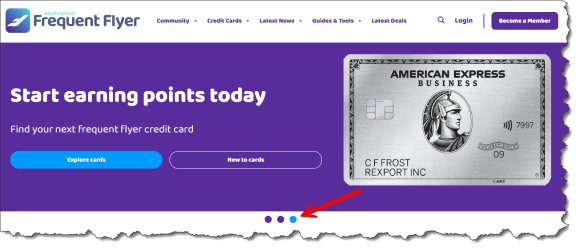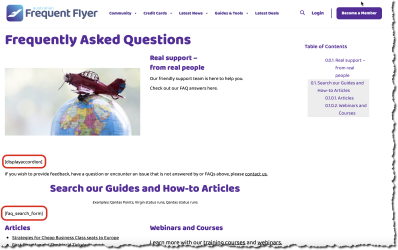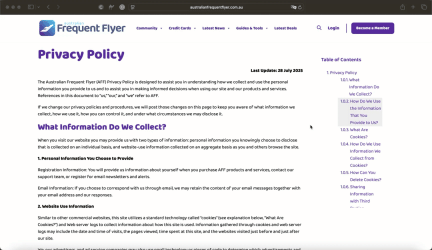I'm not paid to say this

(promise) but I simply cannot see that. For me, its the same FF site, with all the tips and lessons from experts and each other, Matt's editorial pieces, the Gazette, webinars, podcasts. I
never see credit card stuff. OK - I just went 'Home' which I never ordinarily do. There's a cc ad and two areas that look into ccs, amongst about 6 or 8. Zero diff from any other similar site you'd go to. Occasionally I see stuff by Chris Chamberlin, but other than that Point Hacks is invisible to me. Having said that, its obvious that PH need income (not least to pay for the AFF side of things!) - its a commercial operation, just like AFF was under Clifford.
I think the re-brand is poor, but again, on the forum pages its less of an assault (and thanks to
@DejaBrew at least, I dare say the faults will be ironed out), so I'm continuing the old style that I've used since the last site 'refresh' - which I recall got the same shock, horror, but we all adapted. Remember when they did away with the app

?