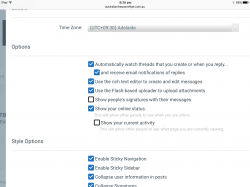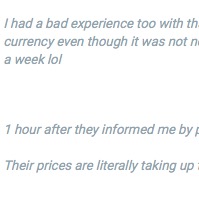JohnK
Veteran Member
- Joined
- Mar 22, 2005
- Posts
- 44,429
I'm not opening trip reports on phone and the data usage just keeps increasing.Not sure about the general forums, but any Trip Reports will likely be substantially larger given photos can now be 5Mb each - previously they were compressed to about 100k each