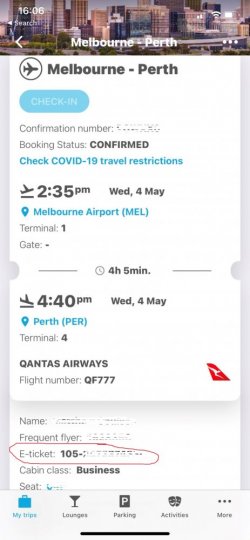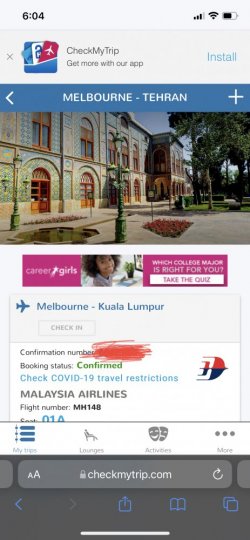Must...Fly!
Senior Member
- Joined
- Jan 12, 2010
- Posts
- 8,030
- Qantas
- Gold
- Virgin
- Platinum
My reading is that QF allowance will apply for all flights except the last, where I think the JAL allowance might apply as it appears to be the MSC (first airline crossing from one IATA Traffic Area to another). But I'm relying on very old knowledge I haven't used in a while...