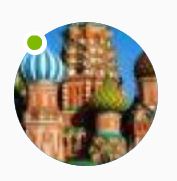- Joined
- Jan 26, 2011
- Posts
- 30,257
- Qantas
- Platinum
- Virgin
- Red
Ah.. I figures out how to upload the file, and thanks for the tip Pushka on making it full size. But old ones are still small
See the green how I see it.
View attachment 105690
Yeah. Not clear. Maybe that's a phone setting? Old photos will still be small as that's how they are now loaded. I'd like a bolder font. Old eyes and all that.
But on the whole I like the new site even not being able to use the app. Seems very intuitive - even for me.