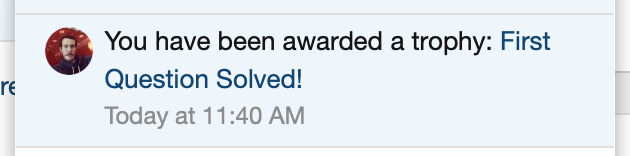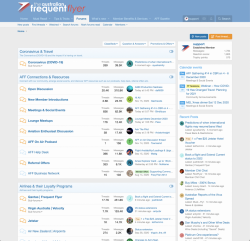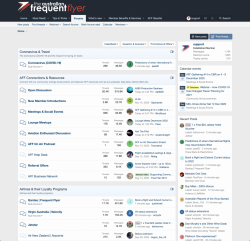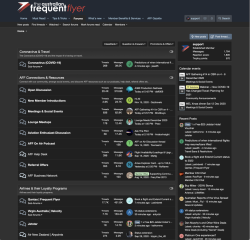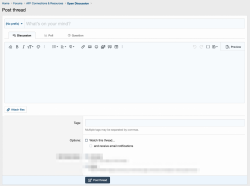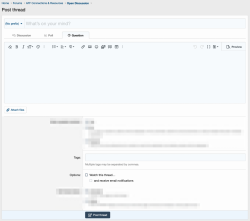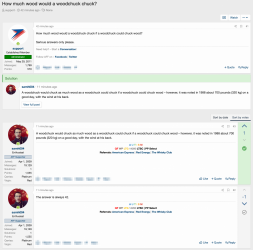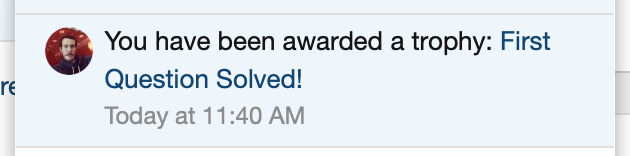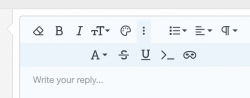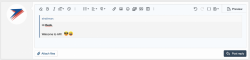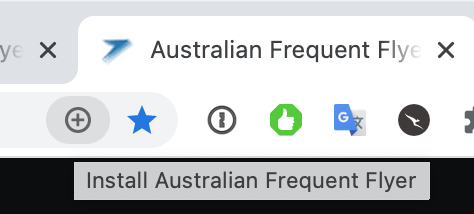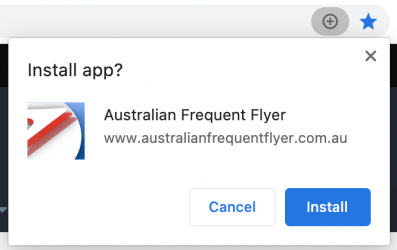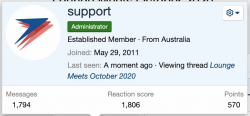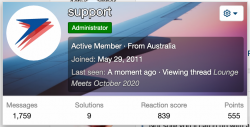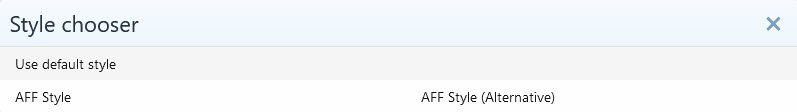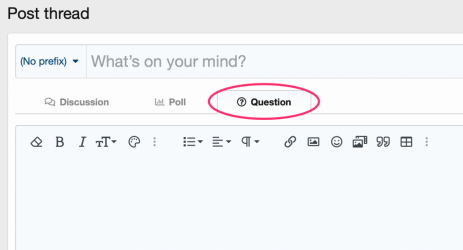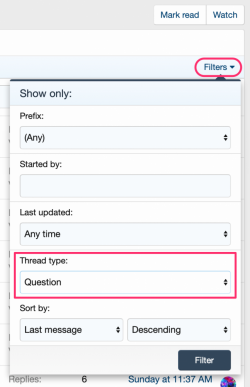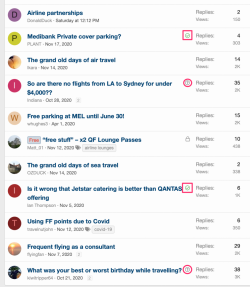Question threads
The introduction of question/answered prefixes to threads on AFF have been successful in highlighting threads that have received an answer to the original question, but not in rewarding those members who quite often field the answers.
Coming soon, and introduced in Xenforo 2.2, is a new thread type specifically made for asking a question of your fellow community members. When enabled, certain forums will allow you to post a discussion thread (the standard thread type used now), or a question thread, with the difference coming in how the replies display and the ability to select a best answer to close the question. The prefixes for question/answered will be retired at that time.
This is a big feature with a lot of moving parts, but once you have experienced the new system we feel confident you will pick it up quickly.
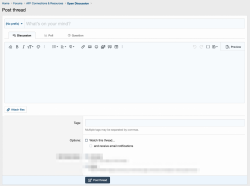
Discussion thread (regular), you may also note that Polls are now easier to access
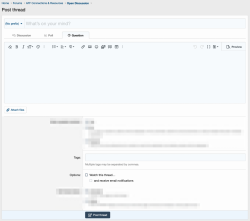
Question thread (new)
The question itself remains pinned to the top of the thread, on every page – something I am sure many users will be happy about for threads where discussion can run to multiple pages. Individual answers can be upvoted or downvoted, allowing all thread participants to effectively vote on the correct response. Content voting is distinct from reaction scores and has no lasting effect on a users standing within the community. In the end, the original poster (OP) or a member of staff can select one answer as the best answer, which is then pinned below the question at the top of every page. Discussion can continue.
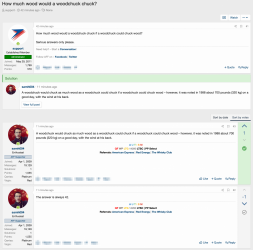
Going back to trophies briefly, we can then track user engagement by another new metric, the amount of threads they have had their answer marked as "solved" in. Unlike the previous system, this gives members a clear understanding of who are more helpful or knowledgeable members.