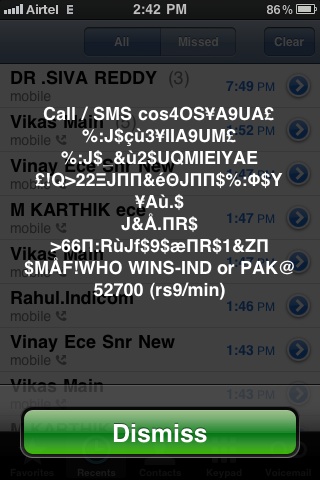Are you sure? OTP via the iPhone app works for me with aircraft mode switched on, so I don't think connectivity is required.
I think you need phone connectivity at some point to lock it to the device, and once done, then can use over wifi. It won't lock to my ipod, when I ask for OTP through ipod it sends it to my blackberry (as a "network alert", not as an SMS). When I enter the OTP it tells me there's an error with incorrect parameters but it works anyway if I ignore the error.