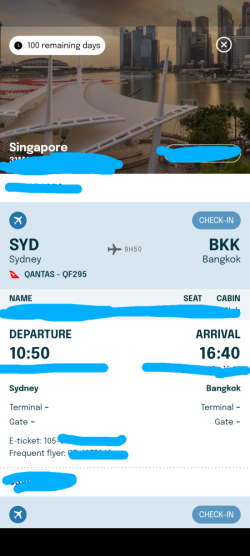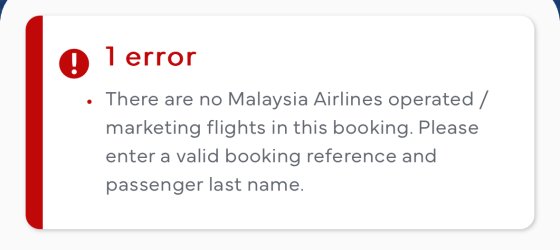docjames
Senior Member
- Joined
- Jul 10, 2007
- Posts
- 9,583
- Qantas
- LT Gold
Dredging up an old thread - tripcase wont take manual entry by res code, don’t feel email forwarding is particularly secure way of sending info but appears to be only option for non-Sabre bookings.
Will it then give updates on QF (Amadaeus) bookings (if sent to tripcase by email)? Or will it be no better than Qantas app?
If not suitable, what other options are AFFers using now?
Will it then give updates on QF (Amadaeus) bookings (if sent to tripcase by email)? Or will it be no better than Qantas app?
If not suitable, what other options are AFFers using now?