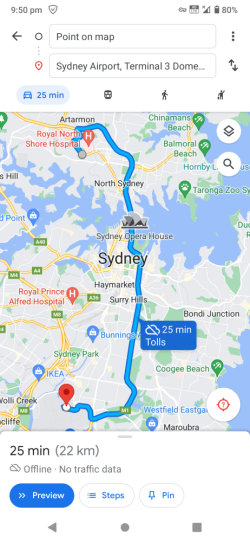You are using an out of date browser. It may not display this or other websites correctly.
You should upgrade or use an alternative browser.
You should upgrade or use an alternative browser.
Best Navigation app
- Thread starter mark4217
- Start date
SYD
Enthusiast
- Joined
- Oct 5, 2009
- Posts
- 12,302
- Qantas
- Platinum
- Virgin
- Gold
- Oneworld
- Emerald
This is my current backup if I don’t have data access:

 apps.apple.com
apps.apple.com
Download offline maps at home or over wifi.
HERE WeGo Maps & Navigation
Welcome to the new HERE WeGo! HERE WeGo is a free navigation app that guides local and global travelers on journeys both familiar and foreign. The app now has a fresh, new design and clearer, easier to use navigation. Enjoy a more carefree journey and reach your destination effortlessly, how…
Download offline maps at home or over wifi.
- Joined
- Nov 12, 2012
- Posts
- 29,708
- Qantas
- Platinum
- Virgin
- Platinum
- Star Alliance
- Gold
Look at maps.me Doesn’t need a data connection to function - you download the maps beforehand.
mark4217
Member
- Joined
- Sep 15, 2013
- Posts
- 465
Thanks SYD, I'll check it out.This is my current backup if I don’t have data access:

HERE WeGo Maps & Navigation
Welcome to the new HERE WeGo! HERE WeGo is a free navigation app that guides local and global travelers on journeys both familiar and foreign. The app now has a fresh, new design and clearer, easier to use navigation. Enjoy a more carefree journey and reach your destination effortlessly, how…apps.apple.com
Download offline maps at home or over wifi.
Post automatically merged:
I did see this when I was googling, so it works well yeh ?This is my current backup if I don’t have data access:

HERE WeGo Maps & Navigation
Welcome to the new HERE WeGo! HERE WeGo is a free navigation app that guides local and global travelers on journeys both familiar and foreign. The app now has a fresh, new design and clearer, easier to use navigation. Enjoy a more carefree journey and reach your destination effortlessly, how…apps.apple.com
Download offline maps at home or over wifi.
Post automatically merged:
Hi RooFlyer, thanks for this, I'll check it out and also HEREwegoLook at maps.me Doesn’t need a data connection to function - you download the maps beforehand.
SYD
Enthusiast
- Joined
- Oct 5, 2009
- Posts
- 12,302
- Qantas
- Platinum
- Virgin
- Gold
- Oneworld
- Emerald
It works ok. Better than trying to remember to cache Google maps before you head out.I did see this when I was googling, so it works well yeh ?
The search function is a little clunkier than say Google (mainly if looking for a location by name) but otherwise does the job.
It also has a live (online) mode for traffic - so uses less data since the map is already downloaded.
Try it at home to see if it works for you. It also supports Apple and Google car play - which is handy.
TheRealTMA
Senior Member
- Joined
- Jul 13, 2012
- Posts
- 8,203
- Qantas
- Platinum
You can cache maps with Google Maps and Apple Maps as well for when you are out of wifi connection.Look at maps.me Doesn’t need a data connection to function - you download the maps beforehand.
- Joined
- Oct 13, 2013
- Posts
- 16,726
And Waze.cache maps with Google Maps and Apple Maps
when you have an active internet connection, go into your preferred Map then enter starting point and destination, and start. It will cache even if wifi is lost.
Or get a cheap sim card when there.
SYD
Enthusiast
- Joined
- Oct 5, 2009
- Posts
- 12,302
- Qantas
- Platinum
- Virgin
- Gold
- Oneworld
- Emerald
A big fail for me driving around NZ South Island…Google Maps and just download offline maps for what you need.
I think the only situation this might be a bit painful would be if you were driving across Europe kind of situation.
Read our AFF credit card guides and start earning more points now.
AFF Supporters can remove this and all advertisements
Daver6
Enthusiast
- Joined
- Dec 31, 2011
- Posts
- 11,539
- Qantas
- Platinum
- Virgin
- Gold
A big fail for me driving around NZ South Island…
Can you elaborate?
- Joined
- Jun 7, 2006
- Posts
- 11,660
- Qantas
- LT Gold
I have both Maps.me and Here We Go apps on my phone for (essentially) world-wide use. Both free. Before travel, I would simply do an update of the maps for the countries/regions where I'm going just to be sure of being up to date at a granular level.
Within Australia, I have Hema 4WD Maps and ExplorOz Traveller apps. Both one-off $99 and regular free updates. I was happy to pay because I wanted them particularly for their good coverage in remote areas. If that is not needed, the others are fine.
That gives me The Works offline in my pocket continuously with no need to be fiddling around downloading bits and pieces before travelling.
Within Australia, I have Hema 4WD Maps and ExplorOz Traveller apps. Both one-off $99 and regular free updates. I was happy to pay because I wanted them particularly for their good coverage in remote areas. If that is not needed, the others are fine.
That gives me The Works offline in my pocket continuously with no need to be fiddling around downloading bits and pieces before travelling.
Last edited:
SYD
Enthusiast
- Joined
- Oct 5, 2009
- Posts
- 12,302
- Qantas
- Platinum
- Virgin
- Gold
- Oneworld
- Emerald
I found Google (and Apple) maps generally unreliable even with cached maps driving long distances with intermittent mobile reception. Even with roaming data. You can’t restart or start new nav without data.Can you elaborate?
HERE got me out of many pickles.
Daver6
Enthusiast
- Joined
- Dec 31, 2011
- Posts
- 11,539
- Qantas
- Platinum
- Virgin
- Gold
I found Google (and Apple) maps generally unreliable even with cached maps driving long distances with intermittent mobile reception. Even with roaming data. You can’t restart or start new nav without data.
HERE got me out of many pickles.
So there's a big difference between caches maps and offline maps. Offline solve the issues you experienced.
SYD
Enthusiast
- Joined
- Oct 5, 2009
- Posts
- 12,302
- Qantas
- Platinum
- Virgin
- Gold
- Oneworld
- Emerald
No. Unless I was doing something wrong.So there's a big difference between caches maps and offline maps. Offline solve the issues you experienced.
Only difference should see is "offline - no traffic data". (and no speed mobile speed camera warnings!)No. Unless I was doing something wrong.
Attachments
SYD
Enthusiast
- Joined
- Oct 5, 2009
- Posts
- 12,302
- Qantas
- Platinum
- Virgin
- Gold
- Oneworld
- Emerald
Try starting a new route with no mobile reception (or just turn data off).Only difference should see is "offline - no traffic data". (and no speed mobile speed camera warnings!)
Yes that's what I did (wifi and data off) to show it still gives directions as shown. I have downloaded offline google maps for most of the east coast. And with "location" ON (gps of course is independent of data), just tap "Start" to navigate. (Although in the example I screenshot I didn't use From: my location... I'm not presently in North Sydney.)Try starting a new route with no mobile reception (or just turn data off).
SYD
Enthusiast
- Joined
- Oct 5, 2009
- Posts
- 12,302
- Qantas
- Platinum
- Virgin
- Gold
- Oneworld
- Emerald
I also tried and that doesn’t work for me. Just says I don’t have a connection. Maybe an iOS thing?Yes that's what I did (wifi and data off) to show it still gives directions as shown. I have downloaded offline google maps for most of the east coast. And with "location" ON (gps of course is independent of data), just tap "Start" to navigate. (Although in the example I screenshot I didn't use From: my location... I'm not presently in North Sydney.)
Daver6
Enthusiast
- Joined
- Dec 31, 2011
- Posts
- 11,539
- Qantas
- Platinum
- Virgin
- Gold
I also tried and that doesn’t work for me. Just says I don’t have a connection. Maybe an iOS thing?
Perhaps. I'm on Android too. I can test when I next see my parents as they've got iPhones.
Ah ios. Might still be able to, but you have to be using g maps with the associated Gmail account you used when downloading the maps for offline use.... even though your not online and the maps are stored on the phone.I also tried and that doesn’t work for me. Just says I don’t have a connection. Maybe an iOS thing?
Become an AFF member!
Join Australian Frequent Flyer (AFF) for free and unlock insider tips, exclusive deals, and global meetups with 65,000+ frequent flyers.AFF members can also access our Frequent Flyer Training courses, and upgrade to Fast-track your way to expert traveller status and unlock even more exclusive discounts!

AFF forum abbreviations
Wondering about Y, J or any of the other abbreviations used on our forum?Check out our guide to common AFF acronyms & abbreviations.
Recent Posts
-
-
-
Article: Qantas Considers Bringing Call Centres Back to Australia
- Latest: lovestotravel
Currently Active Users
- DejaBrew
- wah
- jamesatfish
- flyinpod
- TeaKozy
- Dieselcanberrra
- Meggsy
- Cottman
- TheRealTMA
- dajop
- masco131
- Vekor
- Himeno
- Blackswan
- bpc
- kevrosmith
- pks
- Forg
- bussyboy
- Growing Older
- ols
- Solid
- westaussie
- andyrb
- gtrod
- justinbrett
- Rich
- Scarlett
- MEL_Traveller
- luxury-lizard
- Steady
- SYD
- kpc
- L2.
- chrisbris
- ETW
- zig
- Wello
- lovetravellingoz
- markis10
- martindagun
- http_x92
- SomeRando
- Franky
- nutwood
- jastel
- ltwo
- Townsville flyer
- The-Aviator
- Marsonline
Total: 791 (members: 85, guests: 706)