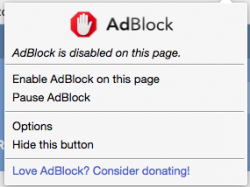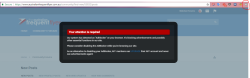You are using an out of date browser. It may not display this or other websites correctly.
You should upgrade or use an alternative browser.
You should upgrade or use an alternative browser.
Error with AdBlock Detection
- Thread starter Dannyism
- Start date
- Status
- Not open for further replies.
- Joined
- May 29, 2011
- Posts
- 2,196
- Joined
- May 10, 2012
- Posts
- 573
- Virgin
- Platinum
Me too. I've been viewing on mobile or Firefox because i just couldn't figure it outI have the google chrome adblock disabled on this domain but I'm still getting the popup. Even if I pause it completely it's still popping up saying It's blocking ads. Please fix your popup.
- Joined
- May 29, 2011
- Posts
- 2,196
Me too. I've been viewing on mobile or Firefox because i just couldn't figure it out
Do you also use AdBlock in Firefox, albeit disabled?
If I can replicate the problem I will have a better understanding of how to fix it, but I am using Chrome right now, with AdBlock and with it disabled on this domain but do not see any popups. Perhaps we have different settings in AdBlock?
This happens to me, but only when I am at work, and i have adblocking software on any browser. So its a network issue. My network does have some filtering on it, Cisco Umbrella (OpenDNS) so I could probably talk to the IT Manager about it. But I know he couldnt be bothered with such trivial nonsense.
(I am the IT manager).
Doesnt affect when i access the forum on my mobile phone though
(I am the IT manager).
Doesnt affect when i access the forum on my mobile phone though
I had the same prpblem in Firefox but fixed it by changing my privacy setting to "remember history" in Options. If I enable "never remember history" I will get the adblock popup back. Hope this is a solution for other posts.This happens to me, but only when I am at work, and i have adblocking software on any browser. So its a network issue. My network does have some filtering on it, Cisco Umbrella (OpenDNS) so I could probably talk to the IT Manager about it. But I know he couldnt be bothered with such trivial nonsense.
(I am the IT manager).
Doesnt affect when i access the forum on my mobile phone though
Hi Support, please see my post below. It fixed my issue.Do you also use AdBlock in Firefox, albeit disabled?
If I can replicate the problem I will have a better understanding of how to fix it, but I am using Chrome right now, with AdBlock and with it disabled on this domain but do not see any popups. Perhaps we have different settings in AdBlock?
I also have AdBlock disabled on this page, yet am not receiving a pop-up?
View attachment 107109
This is in my filter:
Code:@@||www.australianfrequentflyer.com.au/$document
Thanks for the reply. I noticed actually it does it on my laptop but not my desktop. I'll try pugs suggestion and try to find what's causing it.
I had the same prpblem in Firefox but fixed it by changing my privacy setting to "remember history" in Options. If I enable "never remember history" I will get the adblock popup back. Hope this is a solution for other posts.
just tested this at home on Firefoz, yes same happens, if its enabled, the adblock popup appears. I have "never remember history' enabled at firefox on my work computer as I only use Firefox for non-work purposes.
this is obviously a bug in the plugin used for the adblock detection
- Joined
- May 10, 2012
- Posts
- 573
- Virgin
- Platinum
Do you also use AdBlock in Firefox, albeit disabled?
If I can replicate the problem I will have a better understanding of how to fix it, but I am using Chrome right now, with AdBlock and with it disabled on this domain but do not see any popups. Perhaps we have different settings in AdBlock?
No, I use no plugins at all in Firefox, it's my fallback browser
I use the 'EasyList' in Adblock, and also have AFF in my whitelist. Screenshot shows ABP not enabled on AFF. Actually I just noticed, I use AdBlockPLUS, do you think that makes a difference?
Attachments
- Joined
- May 29, 2011
- Posts
- 2,196
I use the 'EasyList' in Adblock
I have "EasyList" and "Acceptable Ads".
Also have the "Adblock Warning Removal list" but I checked it and AFF is not in the list.
- Joined
- May 10, 2012
- Posts
- 573
- Virgin
- Platinum
Just wanted to give an update on this, I finally had some time to mess around with it
The problem was not AdBlock or AdBlock Plus extensions, but Disconnect (which blocks various types of tracking). Disabled it for this site and now no longer receive the popup
Disconnect
The problem was not AdBlock or AdBlock Plus extensions, but Disconnect (which blocks various types of tracking). Disabled it for this site and now no longer receive the popup
Disconnect
- Joined
- May 29, 2011
- Posts
- 2,196
Just wanted to give an update on this, I finally had some time to mess around with it
The problem was not AdBlock or AdBlock Plus extensions, but Disconnect (which blocks various types of tracking). Disabled it for this site and now no longer receive the popup
Disconnect
Thanks for getting back to us, glad you got it sorted!
just tested this at home on Firefoz, yes same happens, if its enabled, the adblock popup appears. I have "never remember history' enabled at firefox on my work computer as I only use Firefox for non-work purposes.
this is obviously a bug in the plugin used for the adblock detection
Firefox privacy mode has tracking protection enabled, which AFF detects as adblocking (because ads track you). Setting never remember history puts firefox into privacy mode. You can also enable tracking protection in normal browsing with the preference privacy.trackingprotection.enabled. If you click on the shield icon in the address bar you can disable tracking protection for this site.
- Joined
- May 29, 2011
- Posts
- 2,196
Even when adblock is uninstalled
Then it's not an adblocker problem?
I would investigate what the difference between your laptop and desktop are.
Probably. But don't get the message with other anti-adblock sites like ausbt or forbes.Then it's not an adblocker problem?
I would investigate what the difference between your laptop and desktop are.
I will just use my work laptop, or desktop or phone. ¯\_(ツ)_/¯
- Joined
- May 29, 2011
- Posts
- 2,196
I had this popup appear today for the first time while using my laptop (Chrome). I don't, nor have I ever used Adblocker.
The only difference today is I'm on the family's wifi (which is using a stock standard iiNet modem)
That's certainly interesting behaviour, if the laptop in question has never had issues before.
If your Chrome browser updated recently, can you check whether it now has the "do not track" feature that some new browsers have turned on? There is a theory that this may be causing some issues. As might any other add-on that is new to your browser, being picked up incorrectly.
In my testing, I have not encountered a pop-up yet.
Read our AFF credit card guides and start earning more points now.
AFF Supporters can remove this and all advertisements
"do not track" is/was turned off.That's certainly interesting behaviour, if the laptop in question has never had issues before.
If your Chrome browser updated recently, can you check whether it now has the "do not track" feature that some new browsers have turned on? There is a theory that this may be causing some issues. As might any other add-on that is new to your browser, being picked up incorrectly.
In my testing, I have not encountered a pop-up yet.
No new extensions in at least 6 months.
- Status
- Not open for further replies.
Become an AFF member!
Join Australian Frequent Flyer (AFF) for free and unlock insider tips, exclusive deals, and global meetups with 65,000+ frequent flyers.AFF members can also access our Frequent Flyer Training courses, and upgrade to Fast-track your way to expert traveller status and unlock even more exclusive discounts!

AFF forum abbreviations
Wondering about Y, J or any of the other abbreviations used on our forum?Check out our guide to common AFF acronyms & abbreviations.
Recent Posts
-
Australian Dual Citizens Entering UK after February
- Latest: LondonAussie
-
-
-
-
Currently Active Users
- jkbaus
- Mac502
- Hardvark
- Colin 2905
- Demon22
- FlyingFiona
- tgh
- exceladdict
- MELso
- mimosa1
- bluecoconut
- Growing Older
- Peter D
- sudoer
- Harrison_133
- JessicaTam
- andye
- drcam
- lahlee
- azza_1992
- flyingfan
- PLANT
- Brissy1
- craven morehead
- SydneySwan
- paddywide
- jase05
- vardan22
- lazblue
- kookaburra75
- ant-au
- Noel Mugavin
- Flechette1866
- Austman
- tielec
- LionKing
- AIRwin
- stu961
- #flying
- Foz
- wombatcountry
- airbound
Total: 1,684 (members: 55, guests: 1,629)