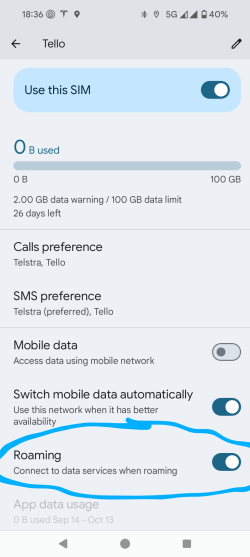nthd_nthd
Active Member
- Joined
- Oct 29, 2023
- Posts
- 546
Had WiFi calling enabledHow to activate Wi-Fi Calling on your Tello phone?
↪ To activate Wi-Fi Calling on iPhones go to Settings → Cellular → Wi-Fi Calling → Toggle on Wi-Fi Calling.
↪ To activate Wi-Fi Calling on Android phones, you’ll generally find Wi-Fi settings under Settings → Networks & Internet → Mobile network → Advanced → Wi-Fi Calling → Toggle on Wi-Fi Calling.
from here What is Wi-Fi Calling and how does it work?
Post automatically merged:
So both of us are on Apple - works irrespective of network - must be an Android workaround I hope
Esim activated
No roaming
Purchased data for coming us trip
Unlimited calls and text
Still unable to call my other us numbers
What else do I need to do? I'm on Android