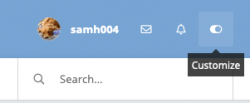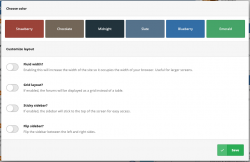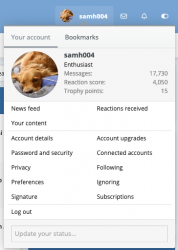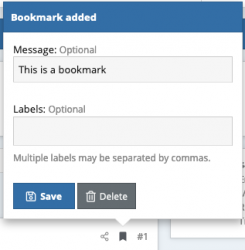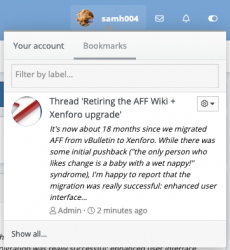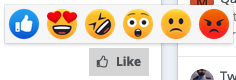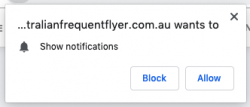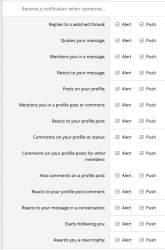- Joined
- May 29, 2011
- Posts
- 2,196
Following the April 2019 upgrade to Xenforo 2.1, this thread will explain many of the ins and outs of using the site. It is written from the standpoint that many members are already accustomed to Xenforo software and will focus on changes between the two systems. For a more thorough overview if you are coming from a different forum please see the September 2017 thread.
Index (please click):
Index (please click):