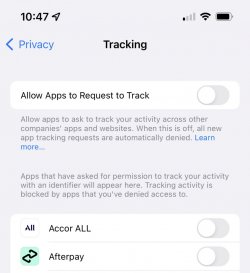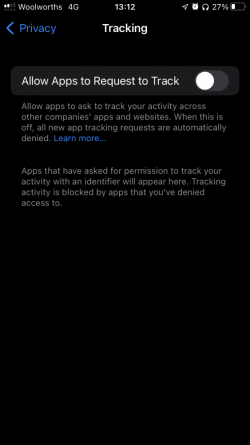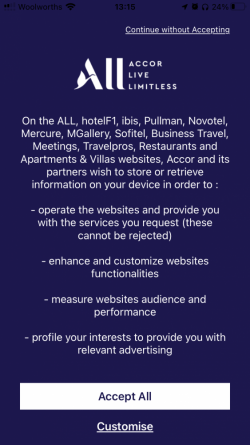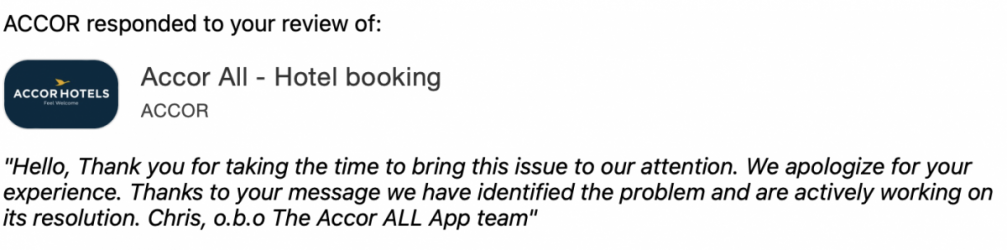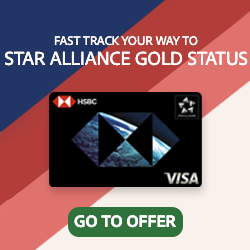kangarooflyer88
Established Member
- Joined
- May 29, 2021
- Posts
- 4,582
- Qantas
- Gold
- Virgin
- Silver
- Oneworld
- Sapphire
- Star Alliance
- Gold
I just tried opening the Accor app and receive this message I cannot dismiss:
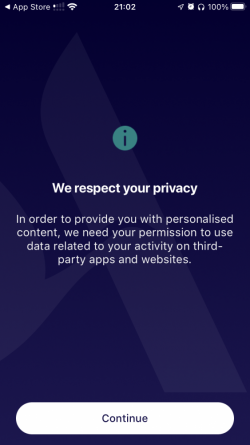
A further check on the App Store reveals the app was updated earlier today. If you can avoid updating the app, I'd recommend it, especially since my sharing third party app/website data with Accor is a non-negotiable item as an Accor+ elite.
-RooFlyer88
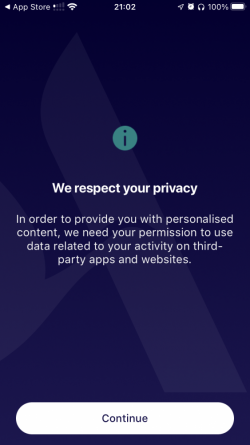
A further check on the App Store reveals the app was updated earlier today. If you can avoid updating the app, I'd recommend it, especially since my sharing third party app/website data with Accor is a non-negotiable item as an Accor+ elite.
-RooFlyer88