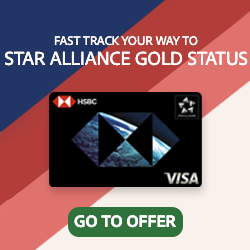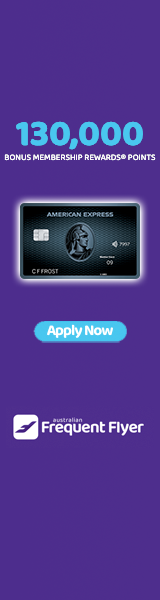Why is the ipad worse? Probably because you want to do things to it to make it more "secure" when it is already more secure than the brief case full of board papers that could be left on the plane that the iPad replaces...
Ipads pose different issues and challenges to Blackberry. A lot of this is due to the screen size and what you can do with an ipad vs a BB. Yes Ipads are executive toys. (So are Blackberrys imho), and it's often a matter of "Oooh. Look at me. Look at what I have". And ipad users expect everything to work the same as their desktop and anything that is inconvenient to them switched off. It takes time to develop a "good" ipad implementation, yet people want it NOW (And use their management power over others to ensure it happens). I am yet to see a good (or secure) iPad implementation in an environment... The number of holes opened up for ipads is astronomical. It will be the source of a major corporate hack.
Here is a good article on the topic:
WA Parliament iPad trial exposes IT headaches - Hardware - Technology - News - iTnews.com.au
Now, why is the ipad worse than the BB? Quite simply it is a consumer level device (not enterprise device) that people want to use as a consumer device. They want to download their own apps (and scream when told "Angry Birds" is not an appropriate app). Then, they want IT support for some bizarre app they downloaded. They want unfiltered internet with no restrictions (against corporate policies) - and the ipad is horrible with caching proxy credentials anyway. Apps also aren't always proxy aware and don't work at all.
I know you think that ipads are update/management free - No they are not. New iOS versions come out to fix security bugs that need resolving. They often also completely break something else in your environment as part of the fixes... And you still need to have a "Mobile Device Management" solution controlling your fleet of devices, and ensuring that you can lock the profiles down, restrict apps etc.
Ipads require you to register with iTunes to download apps. So the internal user requires Itunes to be installed so they can sync their data. More security vulnerabilities introduced into the environment, more help desk time needed to assist when Itunes plays up.
There are no corporate discounts for apps. Everyone needs to buy them as a single user. Some corporate cards cannot be used to buy items on the Itunes store. So then you have to buy an itunes gift card on the corporate card to use. This wouldn't be accepted if the person was buying a Coles gift card (for example)
Apple is moving towards data in the cloud. Not good for corporate data.
There are compatibility issues between various presentation layer programs and the ones installed on corporate machines. So you might edit a powerpoint on your desktop, and then have to re-edit it to display correctly through the Apple Office programs.
There is no way to manage your fleet of ipads and the apps through Apple. You need to invest in a Mobile Device Management solution.
Laptops do come with mobile sim slots and can be used in that way (or add dongle .. simple enough - corporates have been doing this for years).
And more secure than a briefcase full of documents? Perhaps - if the right security is applied to the device. But I'm pretty sure that with the right forensics equipment an ipad is no more secure than your briefcase if lost.
Ipads are at least 2-3 years away from being corporate ready. In the meantime, IT people are being told "I don't care. Make it work now" by the upper echelons of organisations. As soon as they hit a hurdle (eg wanting to access an internal website), they want the problem resolved "Now". Many websites are and commercial apps are not Safari friendly, and when you can't even set a home page on an Ipad through policy management ...